

BECOME AN EXPERT AT EXTRACTIONS
Want to nail your extractions every single time?
Grab the Extractions Summit to get started right away!
You don't have to be a Photoshop genius to master Extractions...
What if you could confidently extract any model image you wanted to?
Imagine quickly and efficiently doing your extraction and then continuing on to the fun part of creating some art!
Imagine the frustration you would avoid, and imagine how much time would open up for creativity!
There's a lot of techniques to learn. Especially if you want to expertly evaluate and complete a good extraction of just about any subject.
There's Photoshop's Select & Mask and lots of plugins to choose from.
Then there's that pesky fringe on your extractions.
And lurking in the background is the pen tool, daring you to select it only to watch you give up. Again...
Enter the Shift Art Extraction Summit!
This tour de force collection of videos will give you the wide range of skills you need to go forth and conquer your extractions!


What's included with the Extraction Summit?
You'll get seven helpful videos teaching you a huge range of extraction methods!

[Video] The Lone Tree Challenge: Fringe Removal
A sky replacement with a "fuzzy" tree in the foreground can be tricky! Watch to learn three fringe removal tips from top Photoshop artists. AND, find out who wins the extraction battle: Photoshop Select & Mask VS Topaz Labs Remask!

[Video] The Busy Wallpaper Challenge: Comparing Tools
How to deal with low contrast in a dark area? Find out in this video where we compare Photoshop Select & Mask with Topaz ReMask, AND look at how we can refine our initial mask!

[Video] Fur and Feathers with Gail Edwards
It's not just human hair that will challenge your extraction skills. Fur and feathers can be a huge challenge as well! In this video we show you how to use a little known tool in Photoshop to create the illusion of extra fur around the edge of our extraction!

[Video] Hair Solutions with Gail Edwards
Ever want to give your model crazy big hair, maybe a big old beehive hairdo? Well, in this cool video you'll see how you can add and extend a model's hair to your heart's content. Careful, it's hard to stop once you get started!

[Video] The “Easy” Studio Shot Challenge!
This photo appears to have good contrast and a simple background making this an excellent candidate for extraction. Upon further inspection the contrast is reduced around the edges of the hair and presents new low contrast challenges! We'll solve it!

[Video] The New Pen Tool with Caroline Julia Moore
Since Photoshop CC 2018 introduced their new Curvature Pen Tool, this often dreaded tool is now much easier to learn! We'll show you exactly how to use it to get crisp extractions!

[Cycle 8 Workshop Recording] Hair Extraction and Brushes with Gail Edwards
Watch Gail Edwards expertly create custom hair brushes and teach you how to quickly make your own! This ONE method is something you can use on tons of projects. Give your models any haircut you please!
Read what happy Summit Members Say.
Join hundreds of Photoshop students who are having a blast and learning fast!
Now Extraction Summit includes bonuses valued at $102.00!

Bonus video: Using blend-if on fringe.
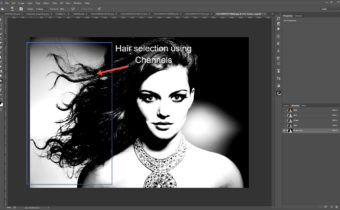
Extracting with Channels

Full Topaz Labs ReMask tutorial.
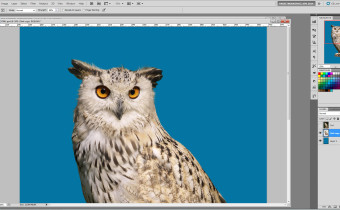
Extracting feathers with Paree Erica.

Six custom Photoshop hair brushes!

Sky replacement with Bunty Pundir.
Take the next step on your Photoshop artist journey today!
30 Day Money Back Guarantee!
Buy Extractions Summit risk free! If you are not 100% satisfied with your experience, simply let us know and we’ll give you a full refund – no questions asked.












