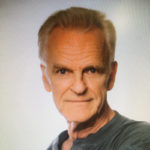UNLEASH THE POWER OF CURVES!
Mastering Curves will open a whole new world for your art!
Get this Master Class today use the power of curves in your art today.
You don’t have to be a Photoshop Pro to Unlock the Power of the Curves Adjustment…
What if you had access to a Photoshop tool that could help you not only adjust contrast, but also make big color adjustments, remove color cast, match colors and much more?!
And what if you knew exactly how to do all of these things with the confidence of a Photoshop Pro?
Imagine the joy of letting your creativity flow as you fine tune the contrast in your images, and make color corrections to match your composite elements.
The solution is to learn how to expertly utilize the most powerful adjustment layer in Photoshop: The Curves Adjustment!
But to truly master it, you must first learn the concepts and theory BEHIND this tool.
First there’s mastery of the interface, controls and basic usage, and how they all work together as a whole.
Then there’s going beyond the basic contrast S-curve, and learning how to manipulate the R, G and B curves individually.
Finally, there are advanced techniques to correct color cast and match colors for unparalleled control.
Enter the Master Curves Summit!
This complete collection of videos will give you the wide range of skills you need to go forth and unleash the power of the curves adjustment!
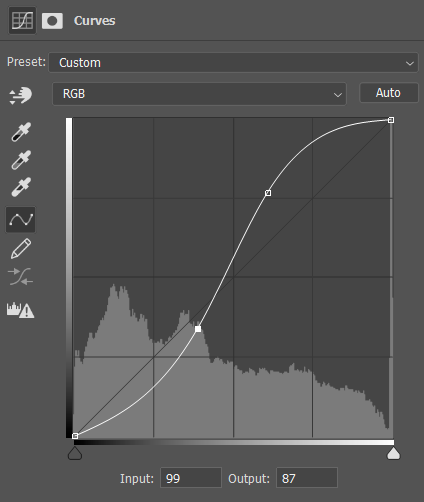
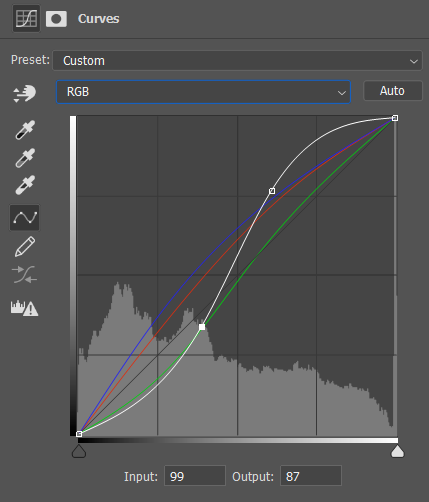
What’s included with Master Curves Summit?
You’ll get EIGHT in-depth videos explaining both basic and advanced uses of the Curves Adjustment layer!

Video: The Basic Concepts
In this video we take a look at the basic concepts of the curves adjustment, such as input and output values, default settings and value ranges. This is a great intro to curves and will surely help you, even if you are currently using curves for basic functions.

Video: The Basic Controls
In this video, Andrei talks about the basic controls of curves and breaks it down in simple to understand ways. Not only will you get familiar with the controls, but you'll also learn how to adjust the default RGB line to target tones in an image.
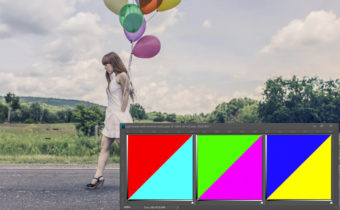
Video: Introduction to RGB Curves
With curves you can target different color tones very easily in your artwork. This video explains how the red, green and blue controls work, with plenty of examples. The video also touches on basic color theory, covering concepts such as complementary colors.

Video: Removing Color Cast with Gray Point
Many photographs are captured with a color cast, be it colored light, incorrect exposure or settings. With the help of the gray point method you can remove color cast very efficiently to bring back the original color in your image.

Video: Matching Color With Obscure Tool!
Learn how to create color schemes using curves adjustment by matching the color of the subject with the background. It's a good example of how playing around with the basic controls and hidden Photoshop tools can yield great results.

Video: Examples Of Curves In Action
In this video, we'll take a look at the some examples that are created using curves adjustment. You'll learn how to create effects by going through several Base Camp tutorials to see how different artists use curves.

Video: Curves Tutorial By Caroline Julia Moore
Caroline shows two examples of using curves into your artwork. During first example, she will change the mood, color and atmosphere of two images using curves. In the second example, she edits a portrait using curves to alter the colors of the image.

[Cycle 4 Workshop Recording] Curves with Caroline and Andrei
During this workshop watch the instructors as they use curves in their images. You'll see Caroline and Andrei working with plenty of example images to see the variety of possible effects of using curves.
Read what happy Summit Members are saying.
Join hundreds of Photoshop students who are having a blast and learning fast!
Take the next step on your Photoshop artist journey today!
30 Day Money Back Guarantee!
Buy Master Curves Summit risk free! If you are not 100% satisfied with your experience, simply let us know and we’ll give you a full refund – no questions asked.