

A COMPLETE INTRODUCTION TO PHOTOSHOP FOR BEGINNERS!
Have you ever wished you could create magnificent digital art (but felt intimidated by Photoshop)?!
Get started with our one-of-a-kind 7 Day Program to get you “Photoshoping” from Start to Art!
You don’t have to be a genius to figure out Photoshop and start creating amazing art…
What if you could create amazing pieces of art whenever you wanted to, from basic edits of your photographs, to complex composites combining many images into one.
Imagine the pure joy of sitting down in front of Photoshop with the confidence to pull of your next masterpiece!
It may seem overwhelming, and there are certainly lots of things to learn to really dig into making great art.
You’ll have to have a firm grasp on the Photoshop layer stack, and how to use blend modes to have layers interact in exciting ways.
You’ll have to find out how to utilize advanced adjustment layers to really start making magic.
Finally, you’ll have to master masking and learn how to quickly extract a model from a background.
Enter Photoshop Magic from Start to Art!
This amazing collection of videos will give you all the knowledge and skills you need to start creating your own masterpieces!
You’ll learn:
- How the Photoshop interface works and how to create your own!
- How Photoshop layers work, and how you can stack images for cool effects.
- All about blend modes that will allow you to start mixing images together.
- How to use advanced adjustment layers to really begin making some MAGIC!
- Advanced masking methods that will get you started on creating precise cutouts and extractions!



Your instructor, Caroline Julia Moore!
It is so rewarding to think up ideas in your head and see them develop in Photoshop as you imagined them.
What’s included with Photoshop Magic from Start to Art?
You’ll get TWELVE videos covering everything you need to know to create your own amazing Photoshop composites and artwork!
Lessons are sent out each day for one week. Each day will include a lesson, followed by a challenge to help you actually put your new skills to work!

Day 1: Welcome!
In this first video Caroline will introduce you to the basics of the Photoshop interface, including navigating between open files, how the basic tools are organized and displayed, as well as how to start setting up your own custom Photoshop interface!

Day 1: Starting Up Photoshop
In this first video Caroline will introduce you to the basics of the Photoshop interface, including navigating between open files, how the basic tools are organized and displayed, as well as how to start setting up your own custom Photoshop interface!

Day 1: Layers & Transform
In this second video of Day 1 you'll get familiar with the all-important layer stack, how to move them around and how they interact with each other. You'll also get an introduction to the transform tool, an essential tool you'll use almost every time you work in Photoshop.

Day 2: Masking with Selections
On day two you'll learn all the basics you need to work with masks. In this first video of the day you'll get to know masking and practice using it to create fun selective color techniques, using selections.

Day 2: Masking with Brushes
Continuing on the topic of masking, you'll learn how to use basic Photoshop brushes to mask colors in or mask them out. This will allow you to extend your ability to create effects like soft selections and even blending images together!

Day 3: Blend Modes Explained
With the basics of the interface and layers under your belt, it's time to move on blend modes on day three. In this video Caroline explains the complexities of blend modes in a way that is easy to understand.

Day 3: Blend Mode Examples
In this second video of the day you'll watch Caroline create a fun piece using the techniques you've learned so far. Once she is done, it's your turn to create some magic using the images included!

Day 4: Adjustment Layers Overview
On day four you'll really begin picking up steam with the all important Photoshop adjustment layers! This huge topic is broken down into three videos, and this first one will expose you to the many possible adjustments available to you.

Day 4: Applying Adjustment Layers Selectively
In this video Caroline shows you how to start tying things together by combining adjustment layers with the masking concepts you learned on day 3. This lesson is vital to really start unlocking the MAGIC of Photoshop art!

Day 4: Adjustment Layer Examples
To finish up day four, Caroline shows you some examples of how to use a variety of adjustment layers to create wonderful effects that you can easily apply to your own work. After watching this it'll be your turn to get creative with the included images!

Day 5: Extractions
In this video Caroline will show you easy and effective ways to extract models from their background so you can insert them on the background of your choosing! Being able to extract models is an invaluable skill and you'll be ready!

Day 6: The Sea Room
Now it's time to put all your new skills to the test with a full composite! Caroline walks you through how to create this piece, step-by-step. Then it'll be your turn to either re-create it or get creative and make your own unique version of it!

Day 7: The Vampire
In this final video, Caroline creates an even more complex composite, again, using all the techniques you've learned so far. You'll see how to use an extraction on a new background, use masks and adjustment layers, and even how to create your own lighting effects!

Bonus Downloads
With this printable keyboard shortcut guide you'll speed up your workflow dramatically and get much more efficient. As a beginner, this is a perfect time to learn basic keyboard shortcuts! Both WINDOWS and MAC versions available.
Praise from Caroline’s happy students:
Penny de Jong

I really like her style and her teaching methods are easy to follow. She has a great sense of humor!
Ashby Presley

Caroline Julia Moore is very thorough in her commentary as she works through each piece, explaining what she is doing and making sure she has gone over the steps clearly. I enjoy her style…
Larry Buckley

Caroline Julia Moore is very knowledgeable and can express that knowledge into simple terms that I understand and can accomplish after going through one of her sessions. I also like her accent 🙂
Su

I love, love, love her work and style of teaching. She’s an awesome instructor with a great sense of humor, able to laugh at herself.
BONUS 1: Tutorials w/materials: (value $29)
These tutorials by Caroline are part of our Base Camp tutorial collection and are included for free with this course!
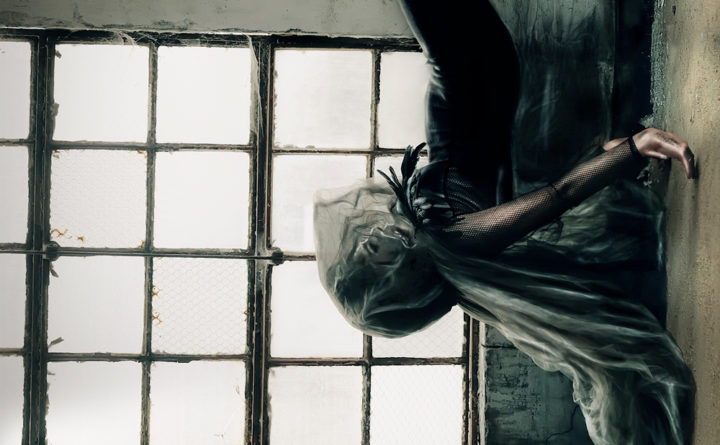


BONUS 2: Pro Lighting Tutorial: (value $39)

In this epic video, Caroline Julia Moore shows a complete walk-through of how she created this image using a huge number of different techniques.
You'll learn a variety of lighting techniques, from basic to advanced.
This is an excellent example of how you can create your own custom lighting in your artwork!
This tutorial is included for free with this course!
PLUS: All project images included!

You'll get ALL the images used in the course so you can easily follow along with the lessons, from start to finish!
We're including NINE model images taken by Caroline Julia Moore!
You'll also get TEN other images to complete your set, including backgrounds and textures.
Bonus Images:
Finally, look forward to TWELVE extra background images taken by Caroline Julia Moore!
All included images include a license that allows you to post images on social media and even sell your artwork!

Here's what Photoshop Magic students are saying:
Mhairi Simpson

I’ve been using Photoshop for years but this has already taught me so much stuff, particularly keyboard shortcuts and ways to arrange my workspace, that I had no idea how to do.
Bjørn Kroghsbo

WOW! What an effect! – This was really an eye opener for me, both in terms of effect and in terms of understanding how to use and blend different pictures. And combined with masking it’s incredible.
Lynda Simpson

The thing I found very difficult – if not impossible – before the course – was using masks – I just didn’t get how to use them whereas now I feel confident using them.
David LeBron

I can now move forward with confidence and with a better understanding of how I work to achieve a final project!
Take the first steps on your Photoshop artist journey today!
Limited time offer: Save 51% before the timer expires!
30 Day Money Back Guarantee!
Buy Photoshop Magic from Start to Art risk free! If you are not 100% satisfied with your experience, simply let us know and we’ll give you a full refund – no questions asked.