

BECOME AN EXPERT AT MAKING 3D CHARACTERS WITH ADVANCED DAZ STUDIO ART!
Are you ready to master Daz Studio Art?
Imagine perfecting your 3D creations using advanced Daz Studio skills! Well now you can!
You don’t have to be a genius to master Daz Studio…
What if you could create your own 3D characters with the confidence of a Daz Studio master?!
Imagine setting just the right mood for your characters, using incredible lighting.
Imagine the characters you will create knowing exactly how to modify purchased models to suit your style and vision!
Imagine adding a depth of realism to your work that is just not possible at the intro level.
To learn all this, and more, you need a top notch guide or three. Inside you’ll find three incredible instructors to help you master Daz Studio!
Tonnie, Bowski and Jennifer will take you well beyond the beginner level and show you how to master Daz Studio.
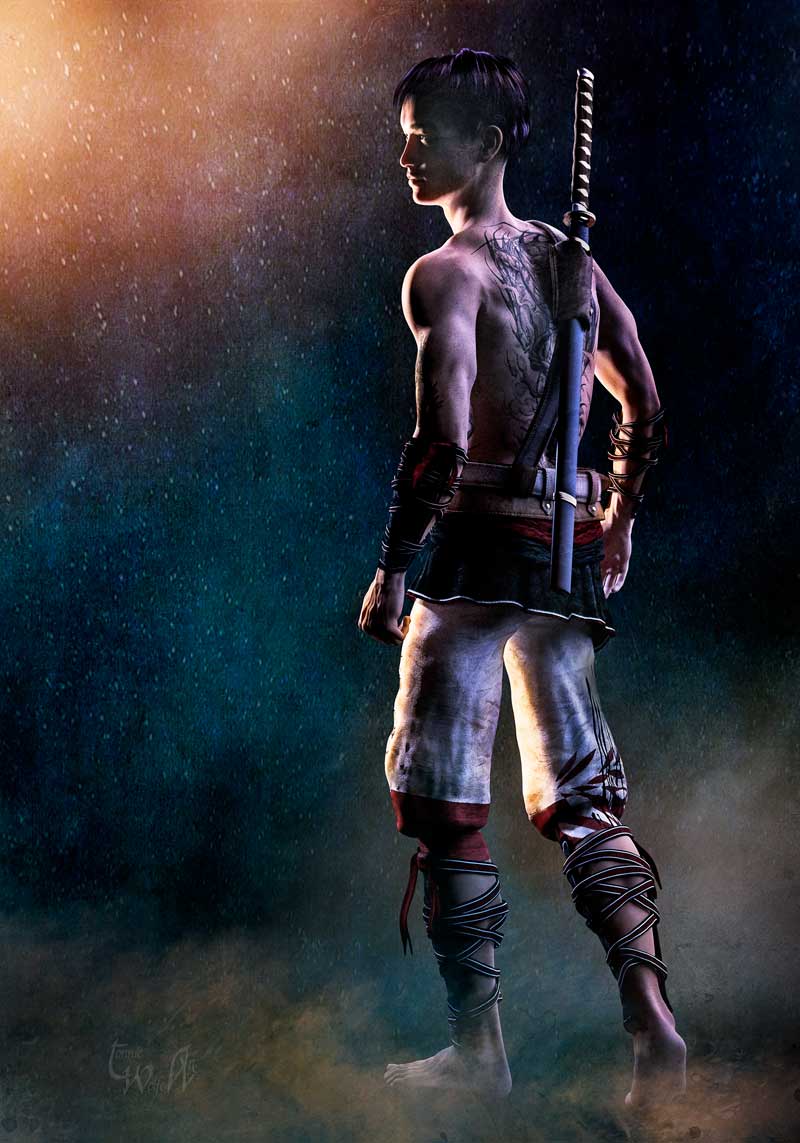
What’s Included with Advanced Daz Studio Artistry?
Twenty-Five (25) Pro level courses that will move you toward Daz Studio mastery, one step at a time!

Making the Most of Your Daz Studio Content
In this first cycle Tonnie Wolfe gives you a close look at how to maximize your existing content to get as much value out of it as possible. We'll look at both basic and complex shader presets, as well as how to modify the settings for great effects!
You'll also learn how to create your own texture backgrounds in Daz Studio!

Lighting 101 – Dome, Spotlight & HDRI
Welcome to part one of this two part series on lighting in Daz Studio by Tonnie Wolfe!
We'll look at how to manage dome lighting and how to use HDRI lighting presets. You'll also get an introductory lesson about the spotlight feature, as well as image fill spotlight!

Lighting 201 – Lighting a Character, Emissive Lights
In this second installment of Tonnie's Lighting course in Daz Studio, you'll find an in depth look at emissive lighting. You'll also find a fantastic video on how to light a character, as well as how to modify lighting created in Daz Studio inside Photoshop!

Clothing 101 – Auto-fit, Adjustments & Hair
After learning the ins and outs of Daz Studio auto-fit, Tonnie Wolfe shows you how to adjust and fit clothing items to specific characters. You'll also learn what makes the best versatile wardrobe for your Daz Studio item collection. Finally, we'll cover how to deal with common hair and head-wear issues!

Clothing 201 – Using dForce
In this advanced cycle by Bowski, you'll master using dForce for your Daz Studio clothing projects, with two in-depth video tutorials. You'll also learn a really cool technique for fitting footwear between different Genesis generations!

Mastering the DAZ Studio Camera
This deep dive into the Daz Studio Camera, Bowski gives you all the knowledge you need to use it effectively every time! You'll learn how to use all the features and options of the Daz Camera, AND you'll find a full lesson on using depth of field concepts in your camera work.

Masks, Special FX & 360° Spherical Renders
In this fun-filled session by Bowski, you'll find amazing video lessons on how to utilize masks effectively. You'll also find out how to utilize lenses to create full spherical scene renders. Finally, we cover some cool special FX for you to play with!

Morphs 101 – Body Morphs
During this cycle Jennifer Killby shows how to create different body types; young, old, alien, elf, orc, and more. You'll learn how to make your models younger or older, how to create fun creative creatures, and how to deal with clothing during morphs.

Character Posing
During this cycle Jennifer shares her take on how to pose Daz characters according to gender, genre, compositing, and the type of artistic render that is being done. You will also be introduced to posing packages that are used to enhance the body’s shape. The final video will be a tutorial for those who would like to see how to manage their library with direct downloads.

Morphs 201 – Clothes, Mesh Grabber & D-Former
During this cycle you’ll learn how to utilize three different clothing morph packages to get clothing to fit more naturally. Next Jennifer introduces to a new plug-in called the Mesh Grabber, as well as the D-former tool. In the final video, we’ll go further into organizing your content in sub categories to make it easier to find.

dForce 101 – Dials, Options & Controls
In this cycle, Jennifer gets started on her two part series on dForce! This cycle will introduce you to all the dials and what each of those are used for. The more you know about what dials to move the more control you will have over clothing simulations and creating other objects.

dForce 201 – Weight Maps, Push Modifier & Helper Objects
This cycle continues working through dForce. In this cycle Jennifer goes through how to simulate older clothing, what weight maps are, how to use helper objects to get the look you are striving for, what the push modifier can be used for, and the ever mysterious dForce hair.

dForce 301 – Special Effects
During this cycle, you’ll learn how to use dForce to create special effects such as a child dressing up in their parent’s clothing, landscapes, and how to create the look of a person standing in water.

Lighting 301 – Pro Tricks
In this cycle Jennifer takes you through how to add atmosphere to open window scenes and how to use the sun-sky option to bring sunshine into your scenes. You will also learn how to use a primitive to create soft lighting in darker scenes or even add custom colors to a scene.

Creating Complete Scenes
Creating full scenes in Daz can be daunting if you’re not sure what to do with the scene itself. However, they can create a sense of fulfillment when done to your satisfaction. In this Daz cycle you will learn how to work with HDR environments, sky domes, outside scenes, and inside scenes.

Creating Realistic Renders
It’s time to get real! In these videos, we will be going over how to create more realistic renders. We will take a tour of Daz and how to spot characters that you’d like to use that have good textures, how to apply a skin to a different character to gain more details on a character, how to use shaders to get more detail in a character, how to utilize the surface parameters to gain more detail, and how to use lighting and the cameras to give a more photorealistic look to the renders.

Adding Models To Photos
In this cycle, we’ll be learning how to add models rendered in Daz into our own photos. This cycle will go over how to utilize lighting or other resources in Daz to help make the transformation easier, putting the model in an outside scene, then finally putting your model in an inside scene.

Catalyzer & LAHM
During this cycle, we will take a look at Catalyzer and Look At My Hair (LAMH). This two plug-ins help to make animals look more realistic and will bring a greater satisfaction to your final render. You will learn how to utilize catalyzer with some small tricks to keep Daz from crashing, how to use LAMH, how to use dForce with Catalyzer, and finally how to create a full scene with an animal using catalyzer.

Surfaces Part – 1
During this cycle, you will be introduced to the surfaces tab. You will learn how to use the surfaces tab and will dig a little deeper into what the dials are used for and how to use them. The viewer will learn how to create a wet look and/or a tanned look to their figures.
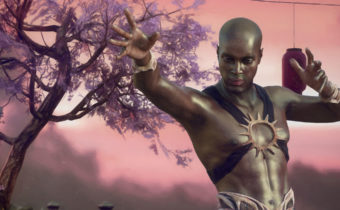
Surfaces Tab Part – 2
During this cycle, we will be continuing to cover the surfaces tab. The section of the surfaces tab that will be cover in these videos will be the top coat and the metallic flakes. The viewer will learn how to use the top coat dials and the metallic dials along with the different modes that are associated with them.

Helpful Hints
This cycle will go over a few helpful tips to keep you going in Daz 3D and to alleviate any problems that you may have been having. This cycle will touch on download issues associated with Daz products, Filament PBR, and how to use products from one scene and placing them into the scene that you are creating.

Wounds & Tattoos
During this cycle, we will learn how to apply wounds and tattoos on our characters without having to buy them through Daz. The videos will go over how to locate the skins on which you want to place a wound or tattoo and how to apply them using Photoshop.

Portraits Lighting
In this cycle, we’ll learn how to create portraits using minimal lighting or lights sets to create a nice image. The videos will go over the different light sources that can be used and how to use them with different settings.

dForce And Environments
In this month’s cycle we will learn how to manipulate dForce with environments. DForce is a great tool, but it can be frustrating when we have a character that is interacting with an environment and we want the cloth to drape properly in that environment. This cycle will show you a few tricks on how to do that so that you can use dForce with whatever environment you choose.

Fun With Shaders
During this cycle, we will learn about shaders and using them in a more creative manner. You'll turn a building into glass, use shaders on people & tree, and apply shaders to animals to create fun renders.
Join our community of over 450 Happy Daz Studio Students!
You’ll be part of our online Facebook community where you can showcase your work and get constructive feedback from instructors.
Student Testimonials:
Take the next step on your journey today!
Join Advanced Daz Studio Artistry Now:
Risk Free 30 Day Money Back Guarantee!
Join Advanced Daz Studio Artistry risk free! If you are not 100% satisfied with your experience within your first month, simply let us know and we’ll give you a full refund.