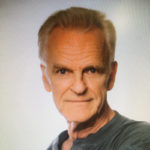TAKE YOUR COMPOSITES TO THE NEXT LEVEL!
Ever Wonder how to Create Impressive Composites?
Get this advanced compositing course with guest instructors Jason Hahn and Clinton Lofthouse, to get started with photo manipulation techniques today!
You don’t have to be a Photoshop Pro to create incredible composite images…
What if you could create completely new worlds for your characters to live out your story?
And what if you had all the tools and knowledge to successfully combine images to create complete art pieces that will stun your audience?
Imagine how you’ll feel as you let your creativity flow while you combine background images with model images, and then put it all together with lights, shadows, colors and details!
There’s a lot to learn to be able to pull this off. Especially if you want to confidently apply just the right techniques at just the right time.
First there’s mastery of extractions, and then scaling and positioning elements into a scene.
Then there’s the basics of creating lighting and matching shadows.
Finally, there’s advanced methods like adding story-telling devices, creating special effects and bringing it all together in a coherent way.
Enter the Shift Art Advanced Composite Summit!
This amazing collection of videos will give you the wide range of skills you need to begin practicing with your own advanced composites!


What’s included with the Advanced Compositing Summit?
You’ll get SEVEN in-depth videos covering major techniques used by top compositing artists!

Instructor Challenge by Caroline Julia Moore – Part 1
Caroline breaks down how she created her piece called "The Queen & Soldier". She shows how she did the basic editing to combine all her elements together, and also covers how she achieved her basic lighting.

Instructor Challenge by Caroline Julia Moore – Part 2
In this second part of her tutorial, Caroline finishes her piece by applying her final touches. She achieves a beautiful mood for her composite using adjustment layers and creates a ghost effect for Queen using the Photoshop filter gallery.

Instructor Challenge by Jason Hahn
Jason shows how he created Dragon Slayer using advanced composite techniques. He breaks down the process into easy to follow steps. First, he sets up the background and then adds the model. To complete his dramatic piece, he adds a dragon and creates the fire breath.

Instructor Challenge by Bunty Pundir
Bunty creates his piece in his signature style using dramatic lighting and colors. After extracting the a major background element, he builds a new sky using several images and blending modes. Then he creates lighting effect using his lighting techniques and then blends the model into the background.

Instructor Challenge by Gail Edwards
Gail uses the provided images to create a dark and scary scene called "The Granter of Wishes". She shares some amazing tips on how you can add a realistic feel to your artwork.

Instructor Challenge by Clinton Lofthouse
Clinton uses a completely unique approach to create his piece. After extracting the model he created a gorgeous sparking bokeh effect using some great lighting techniques. He finishes the artwork with a variety of adjustment layers.

[Cycle 12 Workshop Recording] Advanced Compositing with Caroline Julia Moore
Watch Caroline Julia Moore create a fun composite using advanced techniques during this live workshop.
Read what happy Summit Members Say.
Join hundreds of Photoshop students who are having a blast and learning fast!
Take the next step on your Photoshop artist journey today!
30 Day Money Back Guarantee!
Buy Advanced Compositing Summit risk free! If you are not 100% satisfied with your experience, simply let us know and we’ll give you a full refund – no questions asked.