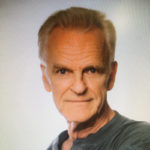USE ADVANCED PHOTOSHOP BRUSHES TO CREATE PAINTERLY EFFECTS!
Do you ever wish you could create wonderful oil paintings and water color paintings in Photoshop (without plugins)?!
Get this course and get started now!
You don’t have to be a Photoshop Pro to create magnificent painterly pieces…
What if you could completely transform your artwork into pieces that emulate real-world paintings?
And what if you had all the tools and know-how to create water color or oil paintings whenever you felt like it?!
Imagine the joy of letting your creativity flow as you masterfully use advanced Photoshop brushes to create amazing piece after piece.
To get there, there are a lot of techniques to learn. Especially if you want to get really effective with your tools.
First there’s mastery of using the filter gallery to create full-canvas effects.
Then there’s the basics like understanding how to create different painterly styles.
Finally, there’s the advanced Photoshop brushes like the mixer brush, the art history brush, and even the smudge tool for complete control of your finished pieces.
Enter the Shift Art Painterly Effects: Brushes & Filters!
This extensive collection of videos will give you the wide range of skills you need to create your own magnificent painterly masterpieces!


What’s included with the Painterly Effects: Filters & Brushes?
You’ll get FIVE in-depth videos covering major methods and advanced brushes used by top artists!
Plus, a BONUS video uncovering the mystery of Opacity vs Flow!

Full Canvas Effects, Three Variations
In this video, Andrei shows three techniques for creating painterly effect using just a select number of filters from the Photoshop filter gallery. These effects are geared toward developing full canvas looks.

Introduction to the Art History Brush
The Art History Brush is an exceptional tool and with a little practice you can achieve complex painterly looks with ease. Even with simple settings this tool will give you painterly images in no time.

Using the Smudge Tool by Vibeke Alvestad Johansen
Our guest artist from the last Summit cycle is back to show us her secret method for creating portraits using the Smudge Tool. The combination of using the smudge tool with adjustment layers is incredible.

Introduction to the Mixer Brush
In this introductory video, Andrei shows the fundamentals of the mixer brush which is included with Photoshop by default. This tool is a perfect option for creating painterly looks.
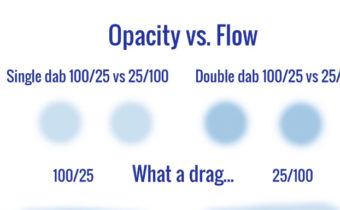
Bonus: Opacity vs Flow
Ever wonder what the difference between brush opacity and flow is? Well, in this video you'll unravel the mystery with a visual presentation by Andrei, showing the big difference and usage of both!

[Cycle 6 Workshop Recording] Paint Effects with Caroline and Andrei
With this live workshop Andrei and Caroline show how they use all the techniques that you have learned so far and create some compelling results of painterly looks that you can easily re-create!
Read what happy Summit Members are saying.
Join hundreds of Photoshop students who are having a blast and learning fast!
Take the next step on your Photoshop artist journey today!
30 Day Money Back Guarantee!
Buy Painterly Effects 2 Summit risk free! If you are not 100% satisfied with your experience, simply let us know and we’ll give you a full refund – no questions asked.