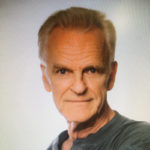EXTEND PHOTOSHOP’S CAPABILITIES WITH PLUGINS!
Want to take full advantage of creative and time-saving Photoshop plugins?!
Get started with Photoshop Plugins right now!
You don’t have to spend a fortune on plugins to get super creative…
What if you could find stock photos right inside Photoshop, create your own fractals and paint fantastic effects on your artwork?
Imagine having a suite of plugins installed, all vetted and reviewed by Shift Art instructors. You’ll be creating amazing new art in no time!
There’s a lot of plugins out there, and picking the good ones can be hit and miss. Especially if you value your time and want to spend it on creative pursuits!
We’ll show you the best FREE plugins for finding content, creating fractals, organizing textures and much more!
We’ll show you how to fully utilize Photoshop’s most powerful plugin, Camera RAW!
Finally, we’ll give you a full walk-through of how to unleash the power of Flame Painter, a top premium plugin.
Enter the Shift Art Plugins Summit!
This extensive collection of videos will give you a wide overview of using plugins, and will set you up with a new vision of what’s possible with Photoshop!

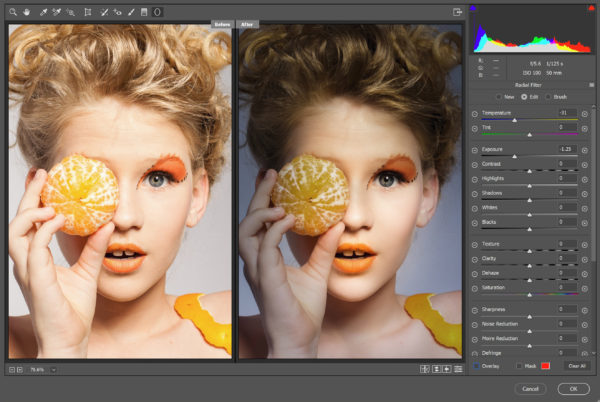
What’s included with the Plugins Summit?
You’ll get FIFTEEN in-depth videos covering popular FREE plugins used by top Photoshop artists!
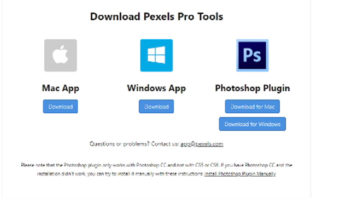
Free Plugins, A Few Considerations, with Andrei
While many free plugins are 100% free, some are used as sales platforms. Andrei talks about how to sort through the haystack of plugins in this video.

Pixabay Plugin with Andrei
Pixabay's free plugin allows you to download and add the images from their site right inside Photoshop. This video explains the best way to use the plugin in your work flow.
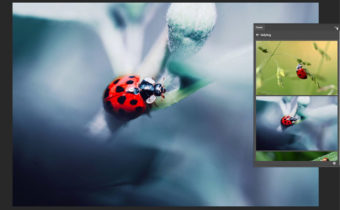
Pexels Plugin with Andrei
In this video Andrei explores another free plugin that offers stock images right inside your Photoshop interface!
Pixel Squid Plugin with Andrei
In this video you'll find out how to place 3D objects right in your artwork using this amazing plugin. There is a free and premium version of this plugin, and the differences and limitations are covered in the video.!
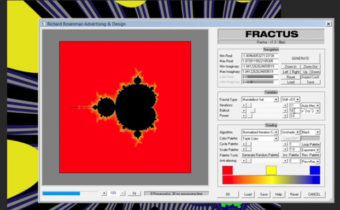
Fractus Plugin with Andrei
In this fun video Andrei explores how to make your own fractals using this free plugin. This plugin has tremendous potential to really take your artwork in new and unpredictable directions!

Mandelbulb 3D Plugin with Andrei
Andrei explains how this complex plugin works and how to generate beautiful fractals for your art. You'll also find an example of how Oliver Wetter used Mandelbulb 3D to create his stunning piece.

Adobe Paper Texture Pro Plugin with Caroline
Caroline takes you through the ins and outs of the Adobe Paper Texture Pro plugin. It's a fun and free plugin that allows you to load textures from Adobe and also from your own collection!

Camera Raw Basics with Caroline
Adobe's Camera Raw plugin comes pre-loaded in Photoshop CC and can be a powerful tool in the right hands. Caroline shows the basic controls of this plugin to get you started.
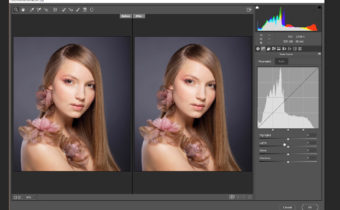
Camera Raw Curves & HSL with Caroline
Caroline takes you one step deeper into Camera Raw and explores how to use Curves and HSL to enhance and alter the colors, contrast and luminosity of your artwork.

Camera Raw B&W and Split Tone with Caroline
In this video Caroline shows how to transform an image into black and white using the Camera Raw Filter. She also shows how to create a split tone image, starting with a gray-scale image.
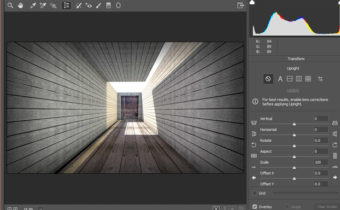
Camera Raw Using Transform with Caroline
In this fascinating video, Caroline shows how to use the Camera Raw transform feature to make minor and major corrections to your images.

Adobe Color Themes Extension with Andrei
Andrei shows the fundamentals of this extension and explores how to create and access unlimited color schemes for your artwork. This free extension by Adobe will become a foundation tool you can use for every artwork you create!

Flame Painter 4, Basic Usage with Caroline
In this exciting video, Caroline shows you the basics of this awesome premium plugin. Flame Painter 4 contains fast presets for beginners and Caroline presents them so you can get started right away!

Flame Painter 4, Getting Creative with Caroline
Once you've got the basics of Flame Painter down, it's time to get really creative! Caroline teaches you how to apply creative brush strokes and use advanced settings, showcasing three different examples.
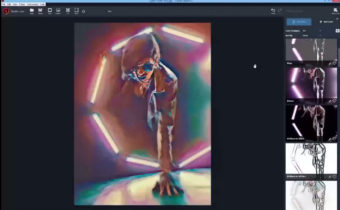
[Cycle 18 Workshop Recording] Plugins with Andrei and Caroline
Caroline and Andrei shows the entire run down of this summit cycle during the live workshop. Caroline uses Camera Raw filter to edit an image and Andrei uses the latest Topaz Studio 2 to edit an image.
Read what happy Summit Members Say.
Join hundreds of Photoshop students who are having a blast and learning fast!
Take the next step on your Photoshop artist journey today!
30 Day Money Back Guarantee!
Buy Plugins Summit risk free! If you are not 100% satisfied with your experience, simply let us know and we’ll give you a full refund – no questions asked.