Adobe’s November update of Photoshop CC 2015 has been controversial. The most noticeable and dramatic change in this update is the user interface (UI). The UI is now flat, with buttons and controls no longer protruding. The look is now very modern, very much in line with current app design trends. Needless to say, such a dramatic change to the way users interact with Photoshop has been polarizing.
Regardless of your feelings about the UI update, there are definitely some changes worth checking out.
The oil paint filter is back! Filter > Stylize > Oil Paint
After removing the filter with Photoshop CC 2014, Adobe has decided to bring back the oil filter. Obviously this filter can be really handy when trying to achieve a painterly effect, but is also great for creating a textured layer to be blended in for subtle effects. Of course, if a painterly effect is something you really want to pursue in your work, you may find a third-party plugin with more options more useful. A good example of such a paint effect plugin is Topaz Labs Impression.
Font Selector.
Photoshop CC 2015 has been upgraded with a new font finder option. When the font drop-down is active, you can sort fonts by font class, such as sans-serif or handwritten. This is a very slick way to narrow down your selection options if you have a large number of fonts installed. You can also activate a star next to fonts you like or use on a regular basis, and then filter by starred fonts.
Customizable Toolbar.
The toolbar, docked on the left of the screen by default can now be fully customized. You can remove tools that you never use and re-order the tools to your liking. You can even save your custom configuration as a preset which you can load at your leisure.
Upgrade to “Export As” Window. Alt/Opt+Ctrl/Cmd+Shift+W
When you select Export As you are now presented with a window with some added features. You can now export multiple sizes of you image. Exporting multiple sizes might come in handy in situations where you are exporting one version for print and another for use on the web. However, the size options are limited to multiples of the original. For example, you can export at 50% or 33% of the original size. We hope Adobe will include options to choose pixel size as size options in a future update as this would be even more useful.
Export As also includes an option to convert your image to sRGB, as well as an option to include or strip Copyright and Contact Info.
Let us know in the comments below if you have a favorite upgrade in Adobe Photoshop CC 2015 November release.
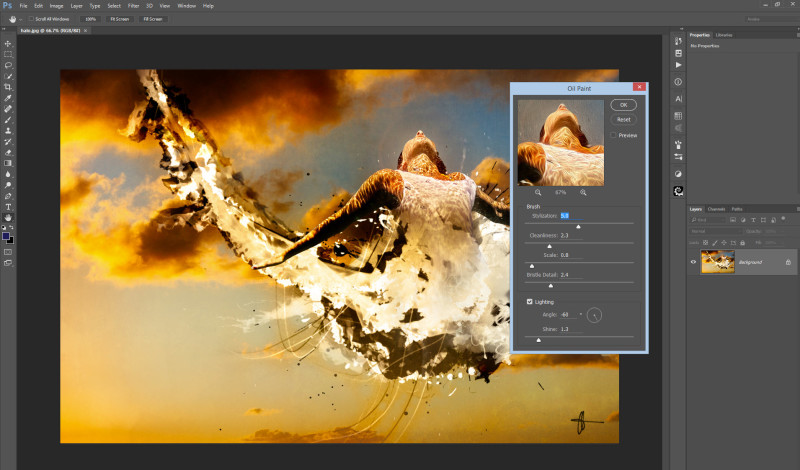
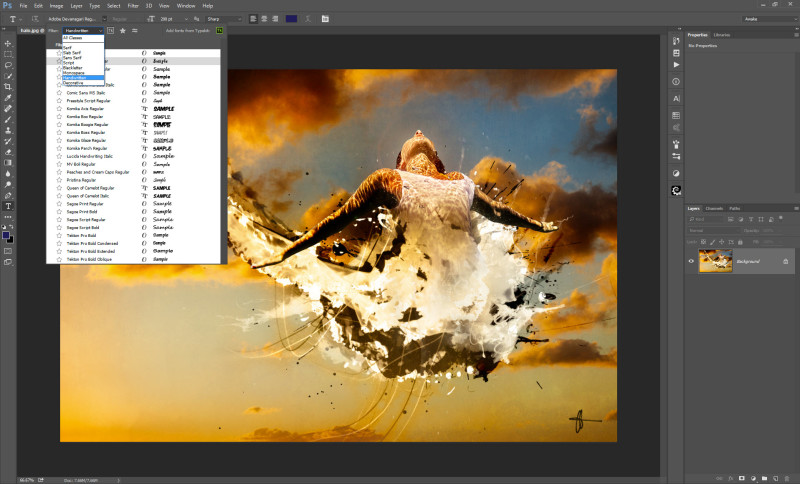
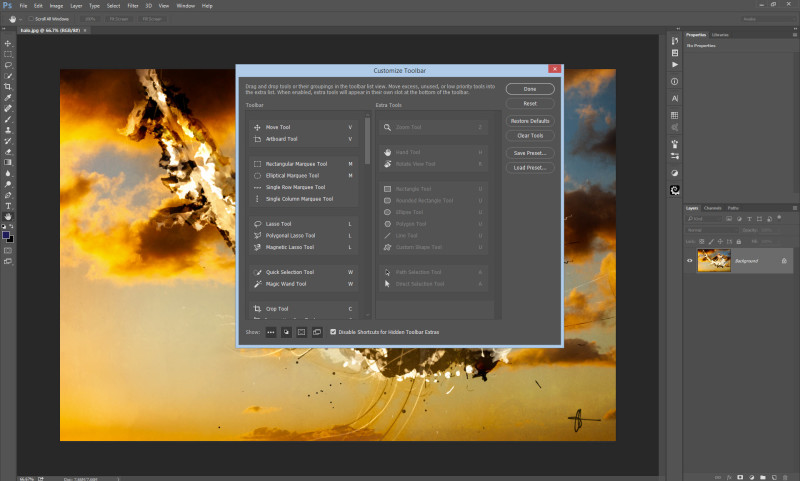
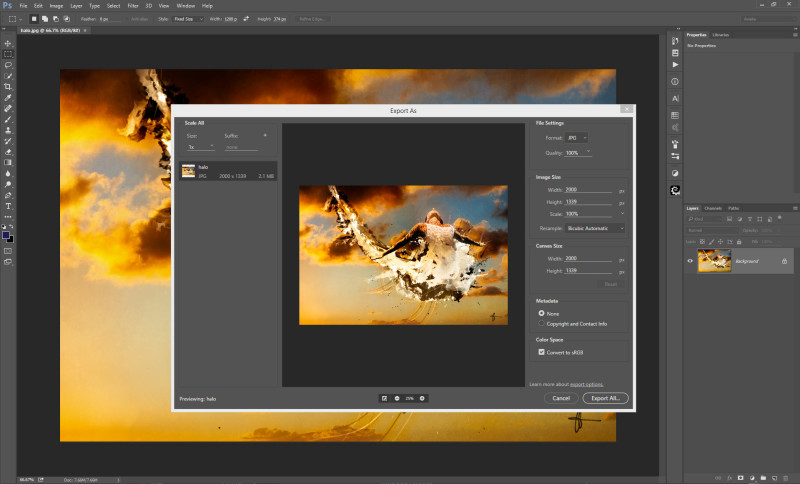
Leave Comment