Hey guys, Clinton Lofthouse here for Shift Art. One of the questions I get asked a lot is where I find my resources, or what resources I used in the past to get me where I am today. So what I am going to do for you today is make a list of my favourite resources with a little description so you can go and use them to your heart’s content.
So let’s start with books. As you start your journey in Photoshop you will buy a tonne of books, I know I did. In my opinion, here are the best three:
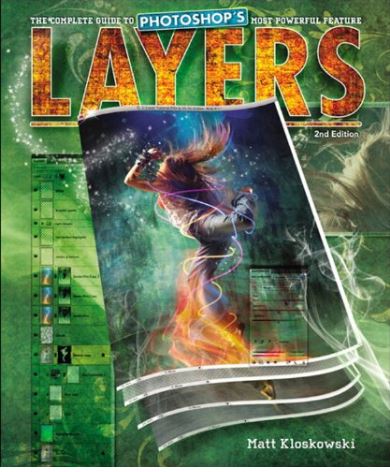 1. Layers: The Complete Guide to Photoshop’s Most Powerful Feature by Mike Kloskowski. This book is brilliant for those who are just starting their Photoshop journey. It focusses on Layers, teaching you from the point of having no knowledge on the subject. It takes you through a series of small tasks, and eventually by the end you should have a good grasp. I can’t recommend this book enough for beginners….and I’m sure the more adept will find some good tips in it too.
1. Layers: The Complete Guide to Photoshop’s Most Powerful Feature by Mike Kloskowski. This book is brilliant for those who are just starting their Photoshop journey. It focusses on Layers, teaching you from the point of having no knowledge on the subject. It takes you through a series of small tasks, and eventually by the end you should have a good grasp. I can’t recommend this book enough for beginners….and I’m sure the more adept will find some good tips in it too.
2. Next is The Photoshop Workbook: Professional Retouching and Compositing Tips, Tricks, and Techniques by Glyn Dewis. Glyn Dewis is a master of Photoshop tutorials. He has the gift of being able to break them down, and make them easily understandable, even to newbies. The section on selections is worth the book alone, but Glyn breaks the book up into 2 parts, techniques and projects (where you can follow along). I would say this book is good for beginners as well as the intermediate Photoshopper.
3. My third and final book recommendation is How to Cheat in Photoshop by Steve Caplin. This is a mammoth bible of pretty much every Photoshop technique you will ever need. It is not as easy to read as the other two books, but the wealth of information is amazing. If i ever get stuck, this is the book I go to first before I start looking online. I wouldn’t recommend this book to the beginner though; it is more aimed at intermediate and experts.
So now you have the book side covered, let’s get down to resources like free stock, brushes and PNG’s. There are so many sites out there offering all of these, but again I have my favourites that I pretty much go to almost every time.
Pixabay.com is a royalty- and attribution-free website that I use regularly. Attribution-free means you can use the images, and you don’t even have to credit anyone. This site is really good for hi-res, free quality stock. It has some good PNG’s but not a massive selection, but the quality of image makes up for this.
Next up is DeviantArt.com. This site is probably many people’s go to site. As well as being a community of artists, where you can upload your own work, DeviantArt has a community of resources available. It has tonnes of free stock, but unlike Pixabay, each stock on DeviantArt has its own rules, so read up before you use it. The quality differs too; it can be hi-res or sometimes quite bad quality, so you have to search for the good stuff. Another good thing about DeviantArt is it has masses of Photoshop brushes and PNGs to download. The easiest way to find what you are after is to describe the type of brush you are after in the search bar…there a literally hundreds of all kinds. You have to put more work into DeviantArt to find what you want, but as resource site it kicks ass!
So this is my short list of resources, if you have your own I would love to hear them, or if you have a specific resource you are after then just ask.
Also, be sure to check out ShiftArt’s recent article on Using Stock Photos in Artwork by Caroline Julia Moore for a detailed discussion about finding stock images, elements, textures, and brushes, as well as more information about the types of licenses and what you need to know about the images you want to use in your own artwork. A variety of great resources are presented there too, so take a look.
Which stock and resource sites do you use the most? Tell us in the comments below. We’d love to learn which ones you think are the best.
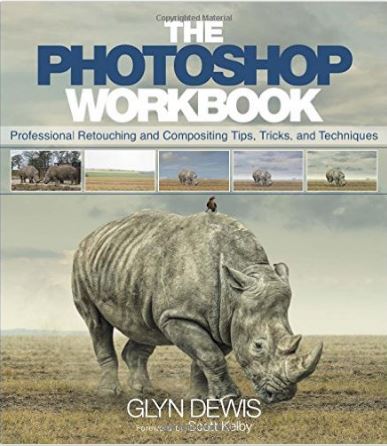
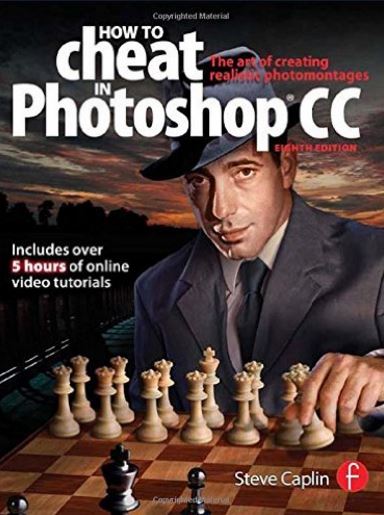
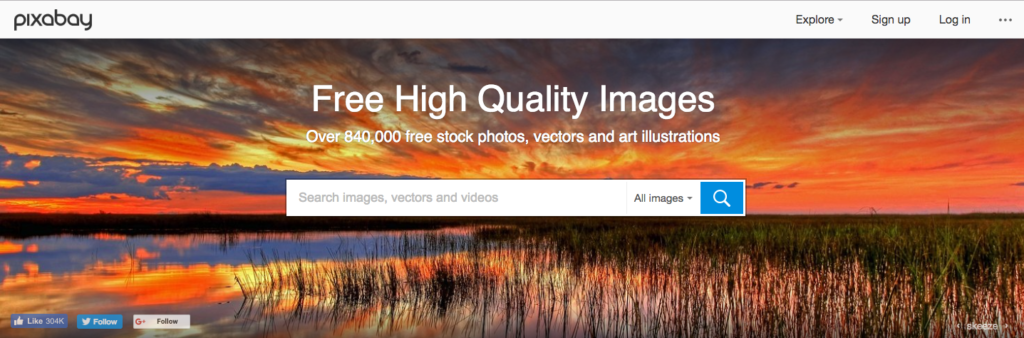
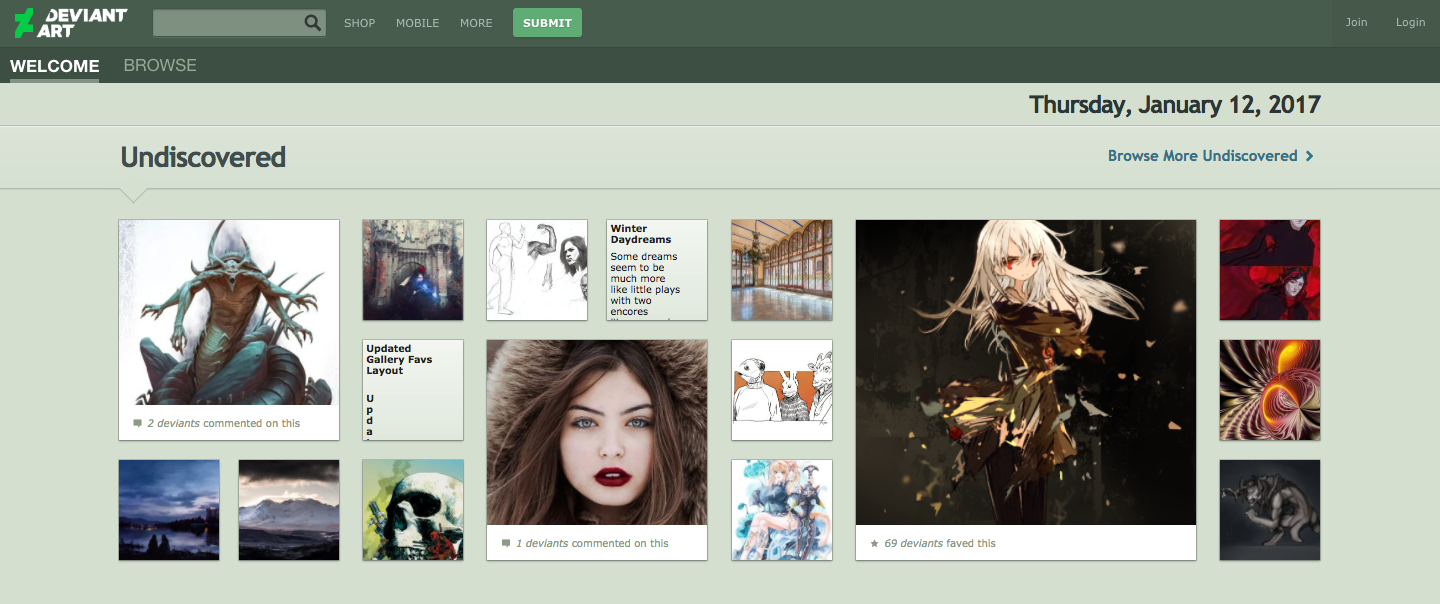

I found this very interesting and I enjoyed your Interview very much… so much so I purchased – How to Cheat in Photoshop by Steve Caplin. Love it Thank you !!
Thanks for the suggestions. I love deviantart, but end up with some really low quality stock on there. I’ll try out pixabay. 😀
I tend to use Pexels.com also.
While I like and use Deviantart, I hate trying to keep track of everyone’s rules for use (TOU). Sometimes the download file doesn’t give me enough information to go back and find the source to verify TOU rules. This complication led me to research more closely paid sites where I know if commercial use (CU) is allowed. We are a small scale printed photographic creations seller and sometimes CU licenses cost a bunch extra, but I do like that I can buy an upgraded licence on many scrapbook sites on a case by case basis. I have also found that many scrapbook sites appeal to digital and mixed media artists–not just photo scrapbooking.
Great knowledge I got from here
thank you very much Sir
Thank you for listing the books and resources. is a lot of what I do not know yet 🙂
I also use Unsplash, which is a royalty-free high res photo-sharing site. It complements Pixabay.
If you are using Lightroom to keep track of images you can add notes about licensing in the keywords for the image. Pick a few phrases or abbreviations for the license type and make a list so you know what to type in for that specific type of license. It can save a lot of looking around later.