Viewing a Single Layer in Layer Stack:
Sometimes you may want to look at one Layer only among your layer stack. You can do this by holding down Alt (PC) or Option (Mac) and clicking on the eye icon for the layer. To re-instate all the layers, repeat this.
Andrei’s power tip:
To view just a mask, hold down alt or option and click on the mask on any of your layers.

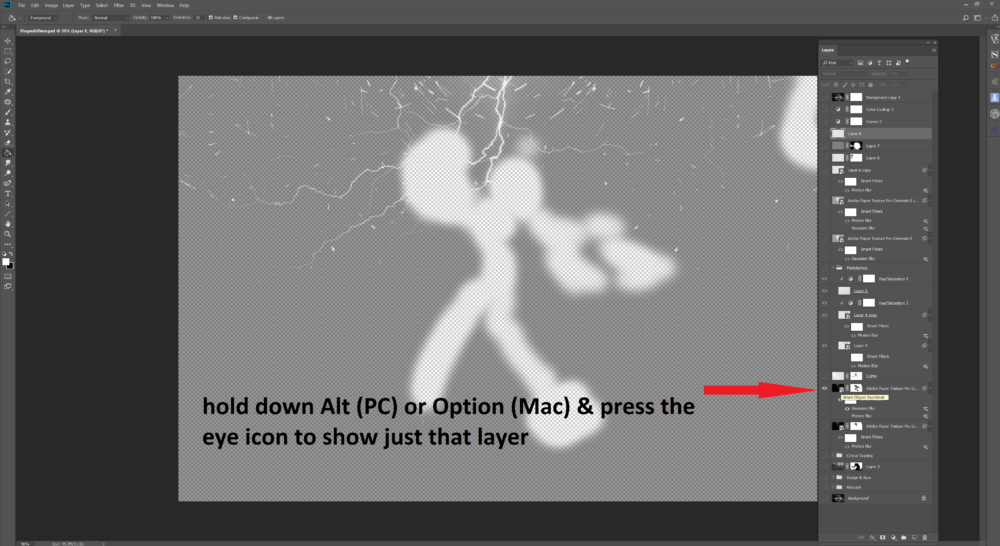
Leave Comment