Using Content Aware Tool for Cloning
I often forget about the Content Aware Move Tool. It does not always work perfectly but it is always worth giving it a go! The tool selects and moves part of an image and automatically fills in the areas left behind. You can alter the Structure (which adjusts how strictly the source structure is preserved) and the Colour (which adjusts how much of the source colour is preserved).
In the 1st Screenshot you will see that I have select part of the image to move and adjust. I set the Structure to 3 and Colour to 10.
Screenshot 2 shows the location that I am moving the source selection to.
You need to hit the Return key and then Photoshop uses its’ clever brain to fill in the gaps (Screenshot 3)! Magic 😀
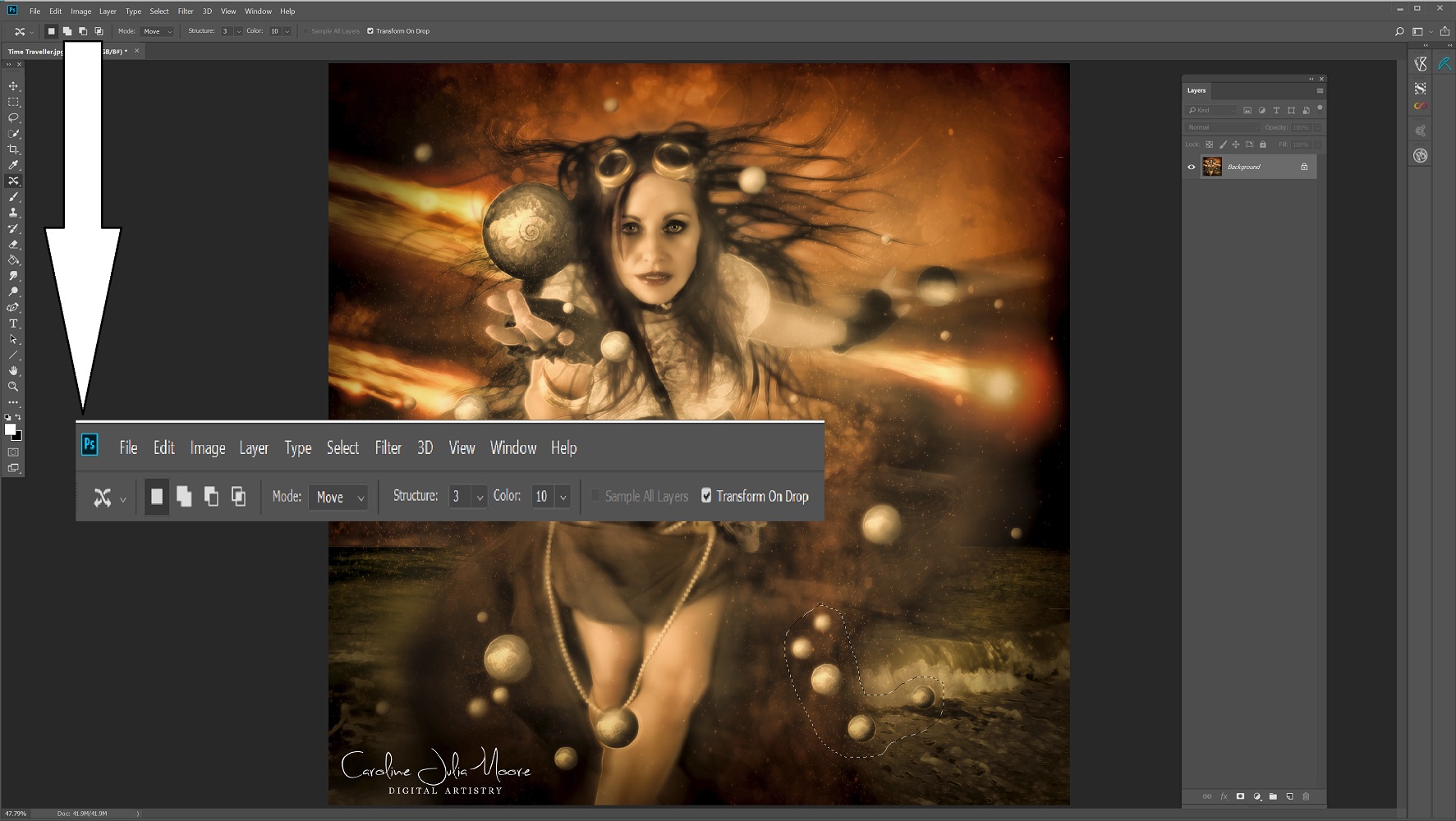


Leave Comment