Add more impact with a High Pass Filter
Using a High Pass Filter with a large pixel radius is a great way to add impact to your image. The 1st screenshot shows the original image.
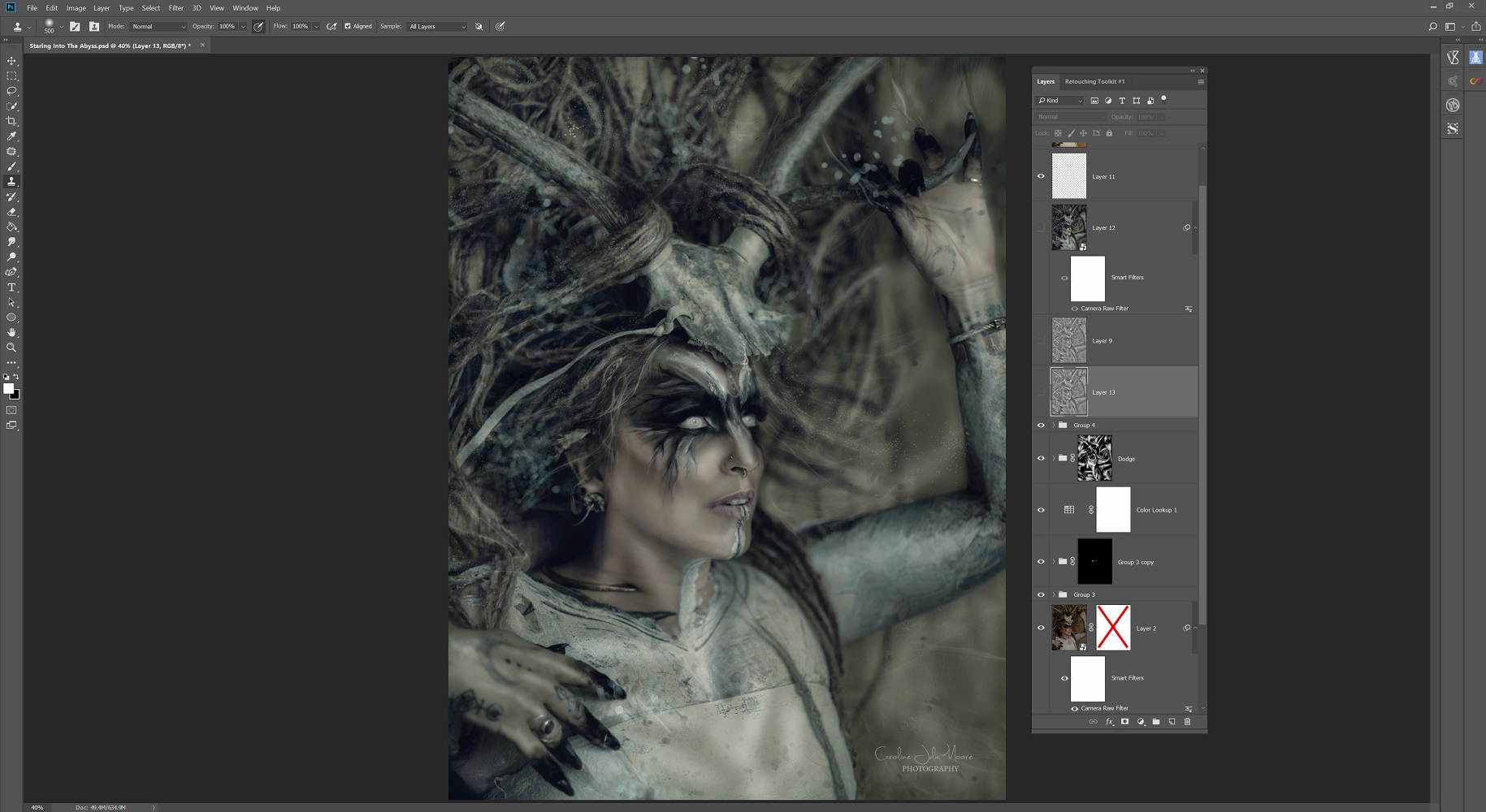
Go to Filter/Other/High Pass and set a large pixel radius (here I have used 167.6); see Screenshot 2.
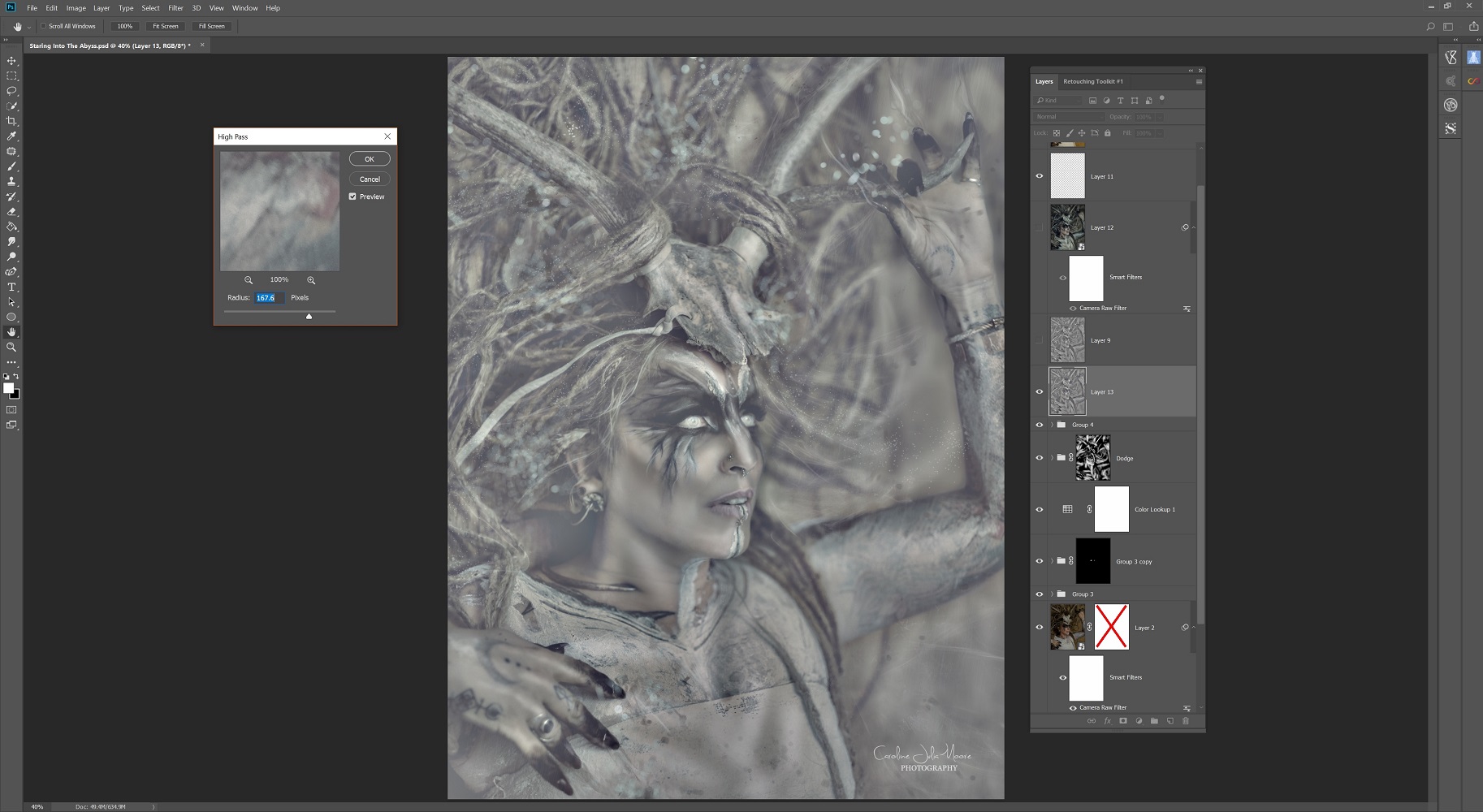
Screenshot 3 shows this Filter affects the image when set to a Soft Light Blend Mode.

Leave Comment