Many of the preset poses adjust the eyes. In my opinion, too often the eyes look as if they are crossed or one eye is “lazy.” I almost always reset the eyes and adjust the gaze with the Pose Controls (Parameters tab>Pose Controls>Head>Eyes).
First, the eyes will be closer together when looking at something close up… e.g., the crossed eyes when looking at the nose. The neutral pose for the figures is a closer gaze. I often want my figures to be looking a bit further away. I set my eyes to a new “neutral” using the Active Pose tool (bone).
Click on the left eye of the figure (to your right) and in the parameters tab, set the up/down/twist to zero. Set the side-to-side to -2 to -5.
Click on the right eye, and set the side-to-side to +2 to +5. Then I move the eyes using the Pose Controls
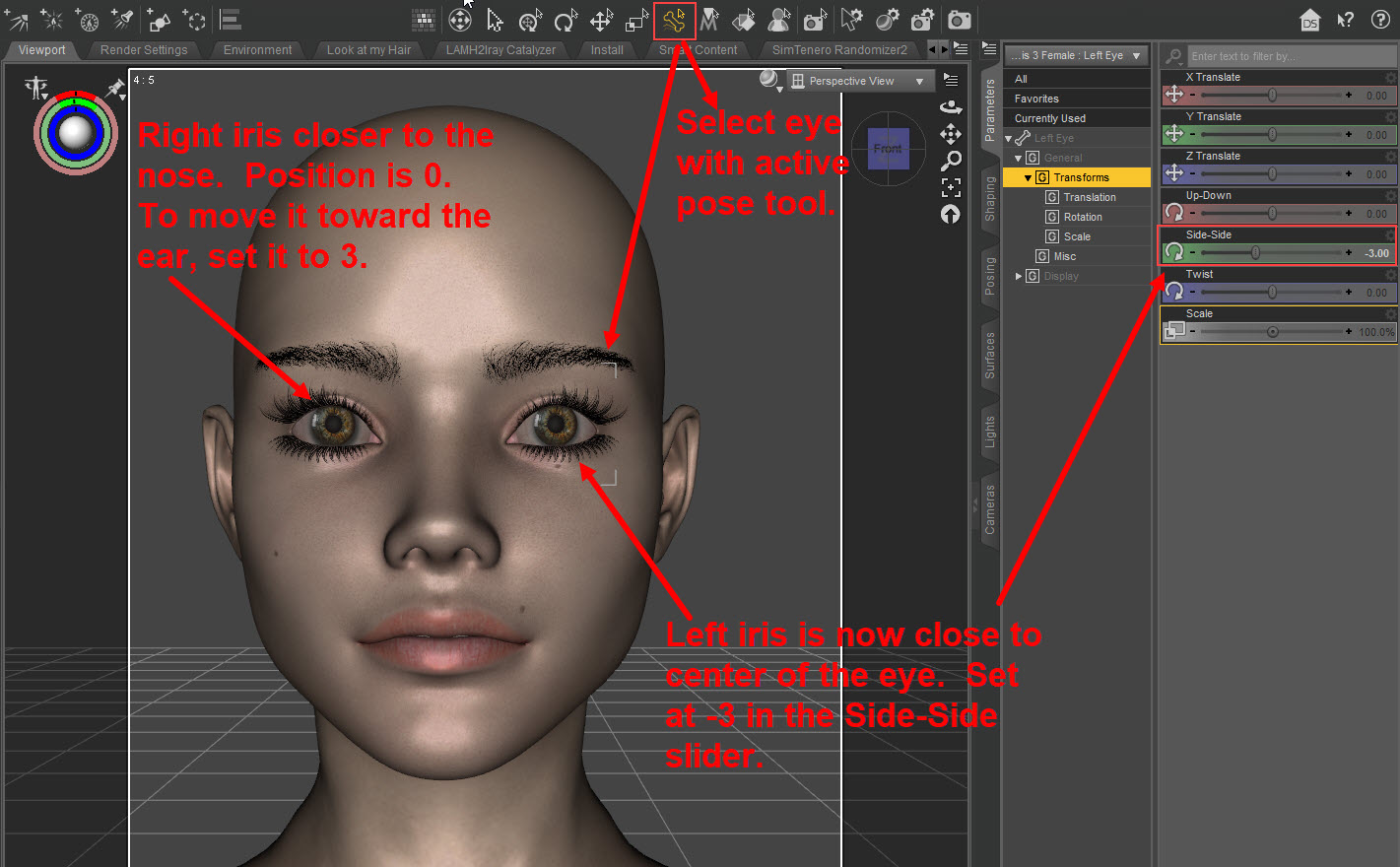
Leave Comment