How to use Texture Slider in Camera Raw Filter
I have found a new obsession! The new texture slider in the Camera RAW Filter is pretty cool! You can use it in lots of ways. To add texture and details, for instance in a person’s eyes; or to smooth skin using negative values.
In the example here, I used the Texture slider to enhance skin texture (which had already been retouched) and fine details in clothing, in a very subtle and natural way.
The first screenshot shows the Camera RAW Filter, screenshot 2 the before image and screenshot 3 after.
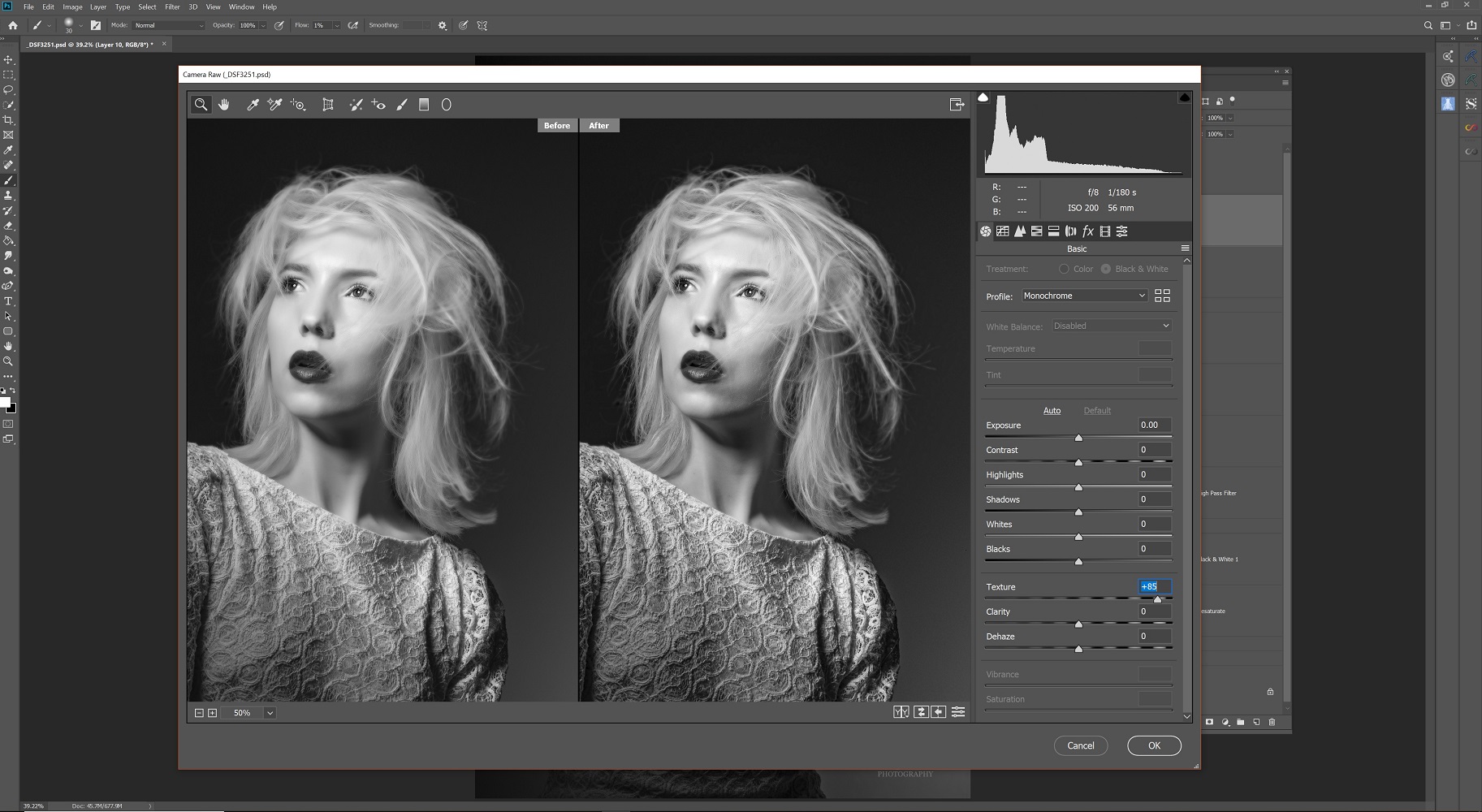
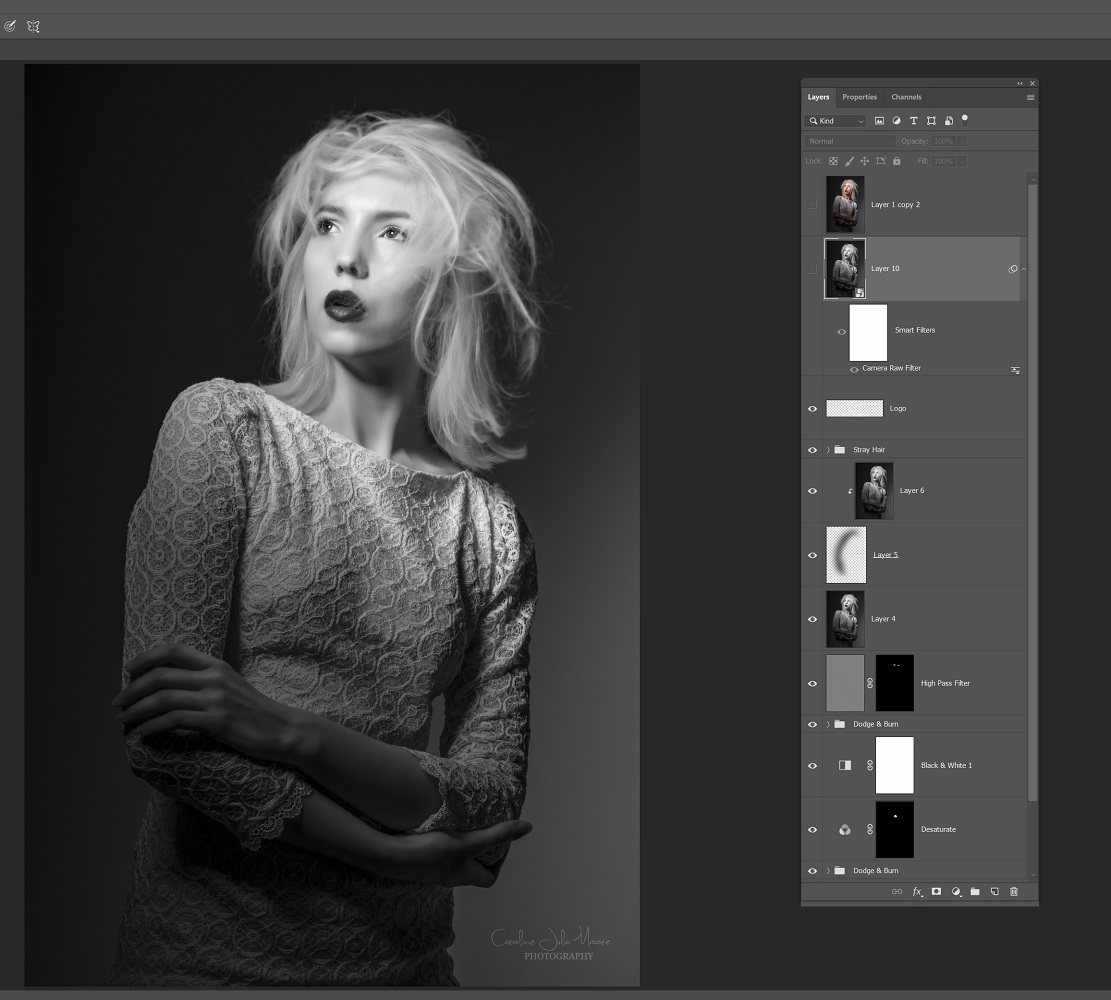

For the geeky stuff see Introduction to ACR Texture Control.
lovely.
Yet, when I click Introduction to ACR texture control, I get a big warning message saying I’m open to attack, stealing of information and so on if I continue to this site.
Hi Elizabeth. Looks like an older link. Try this one https://blog.adobe.com/en/publish/2019/05/14/from-the-acr-team-introducing-the-texture-control