Color Change 1 Tutorial

Quick Tip from Full Tutorial:
Use Selective Color To Adjust Make-Up.
To adjust items whose color stands out dramatically, try experimenting with a selective color adjustment layer without making any selections. In image shown you can see that the woman’s eye makeup and nails were easy to change seamlessly.
Here you can see the effect of this simple procedure:
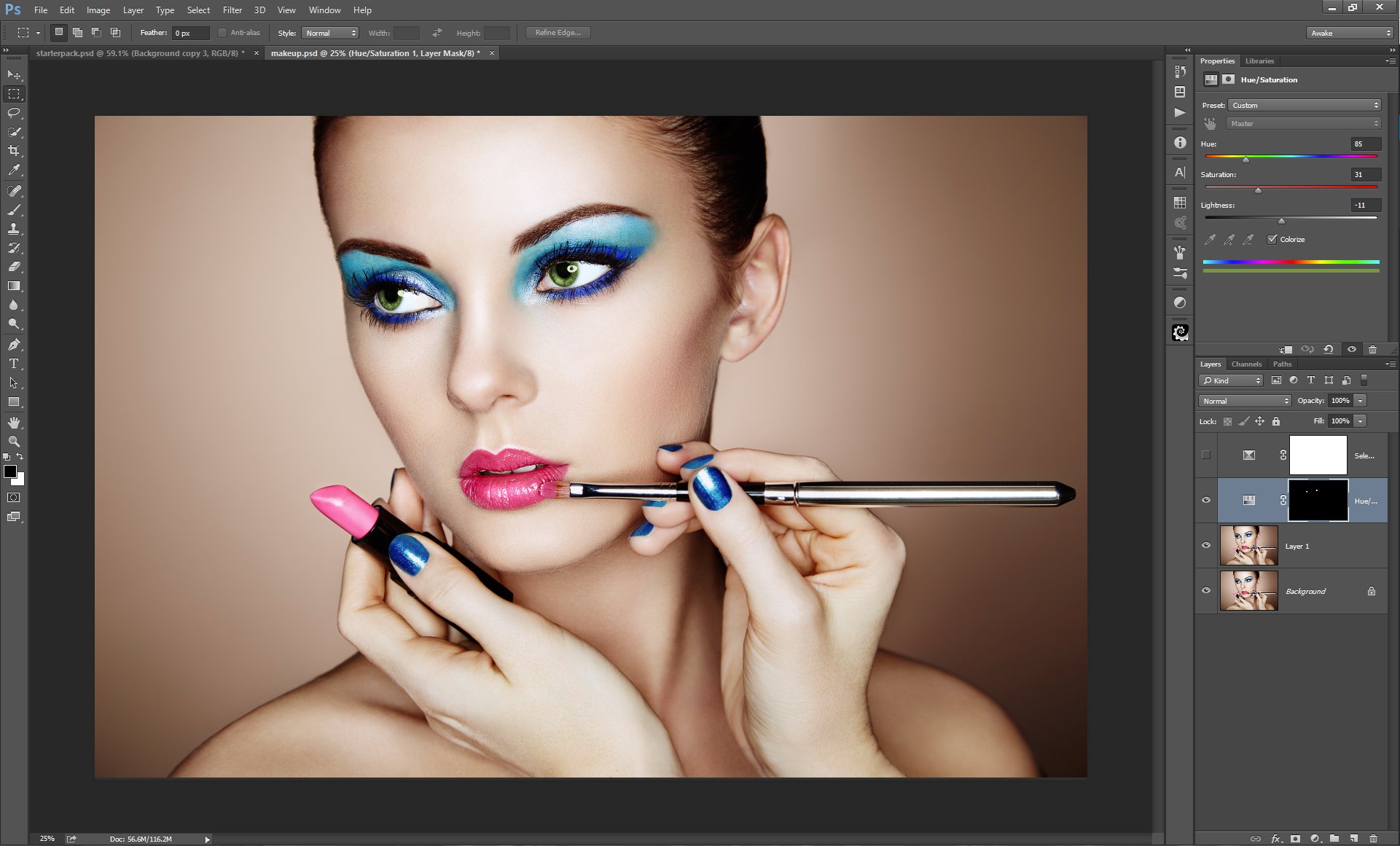

Full Tutorial Preview:
In this tutorial, Andrei uses hue/saturation adjustment layers to change the color of objects. He also looks at selective color adjustment layer as a tool to either make a subtle change without a hue/saturation layer, or in conjunction with a hue/saturation layer to tweak the color.
This tutorial contains both a written and video component.
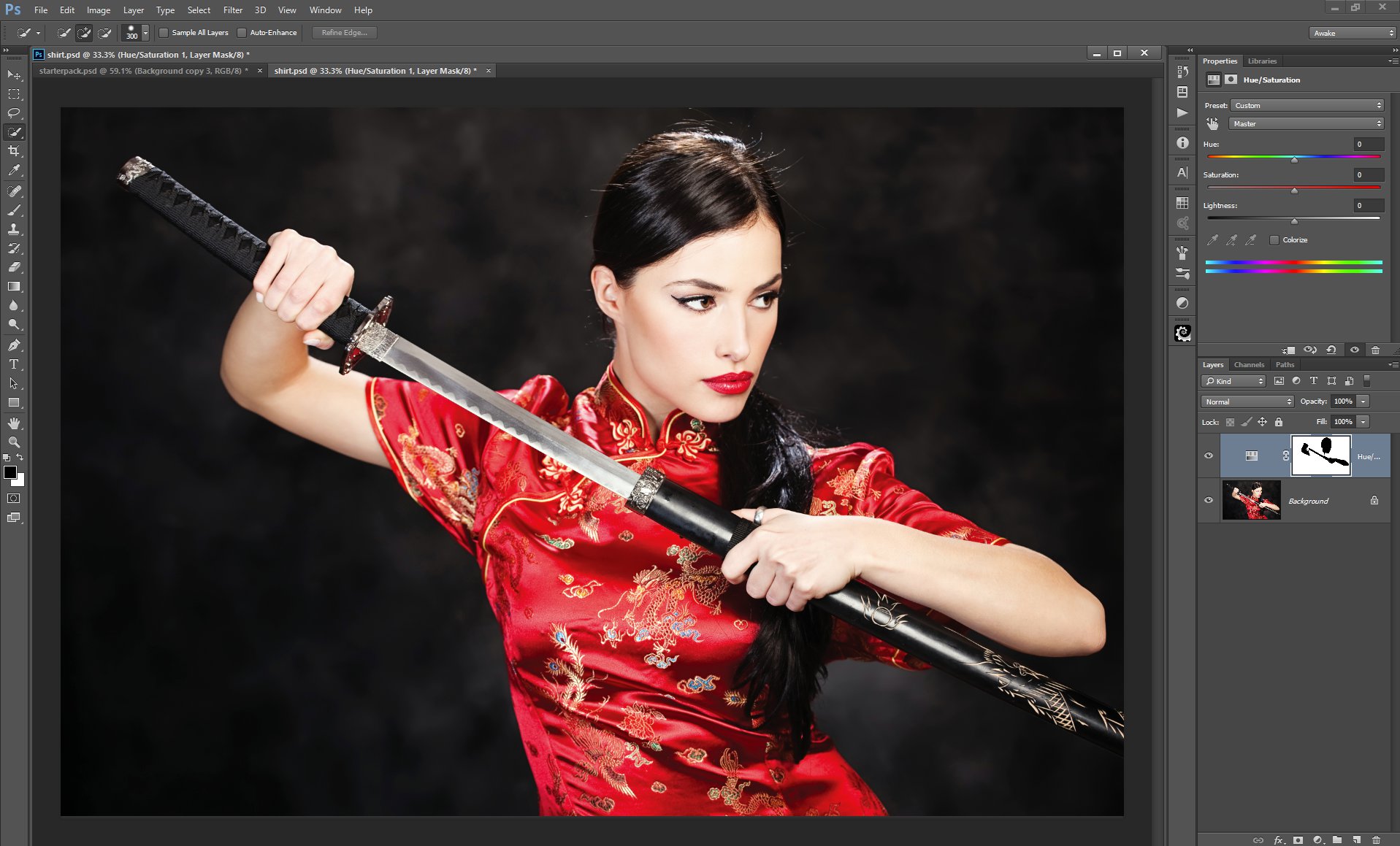

What you’ll learn:
- Selections and layer masks.
- Changing color in an image.
- Using hue/saturation adjustment layers
- Using selective Color adjustment layers.
- Combing adjustment layer effects.
Access this tutorial, plus 143 more: Join Base Camp!
Access our entire library of Base Camp Photoshop tutorials for life!
Join Base Camp!Already a Base Camp or Summit Member? Log in to view this!



Leave Comment