Add Beautiful Highlights To Your Image using Brush Tool
Never underestimate the power of using a white brush set to Overlay blend mode! The 1st screenshot shows the original image.
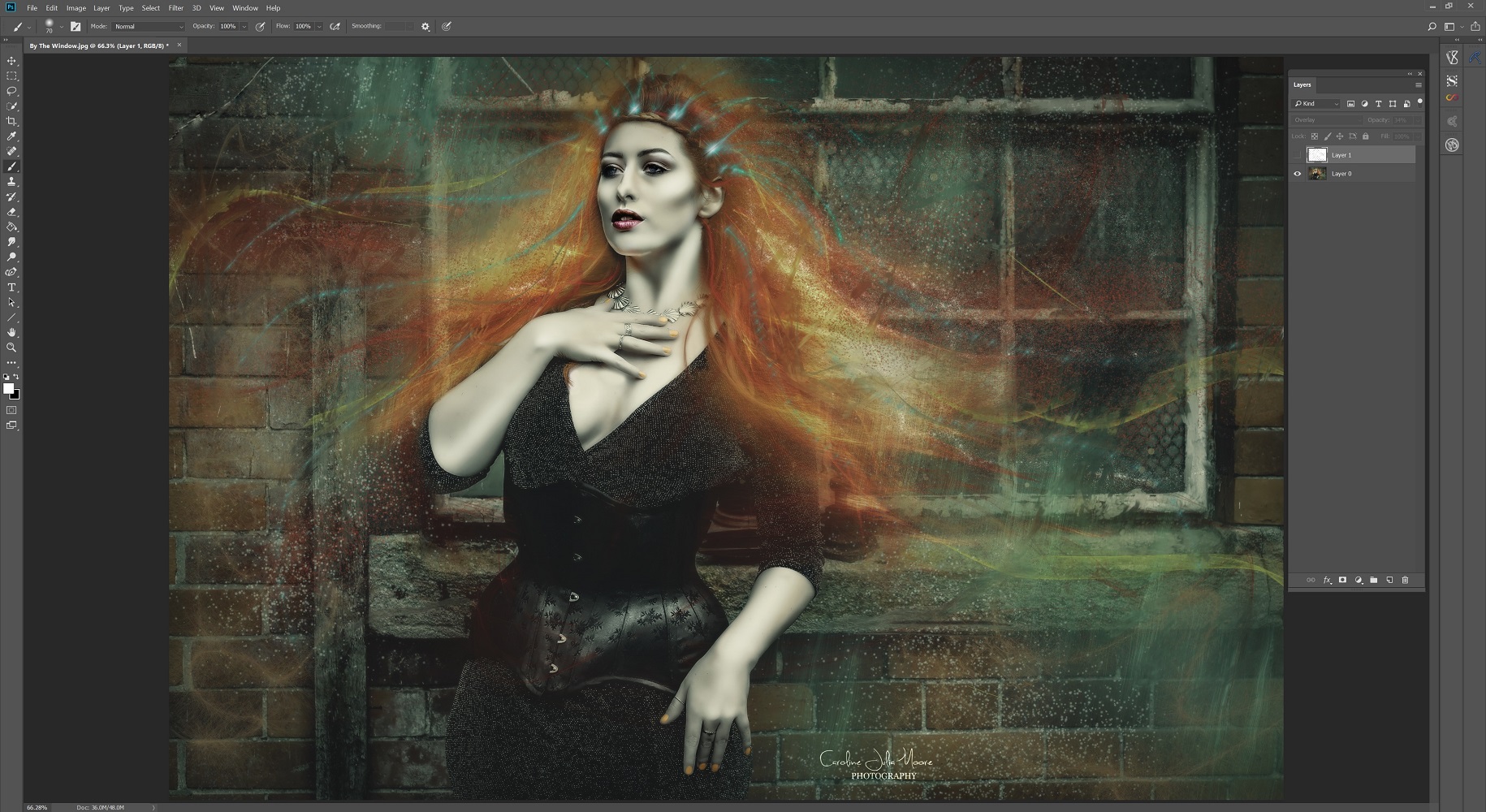
The 2nd screenshot shows how an image can be highlighted using a white brush, on a new blank layer, set to Overlay.
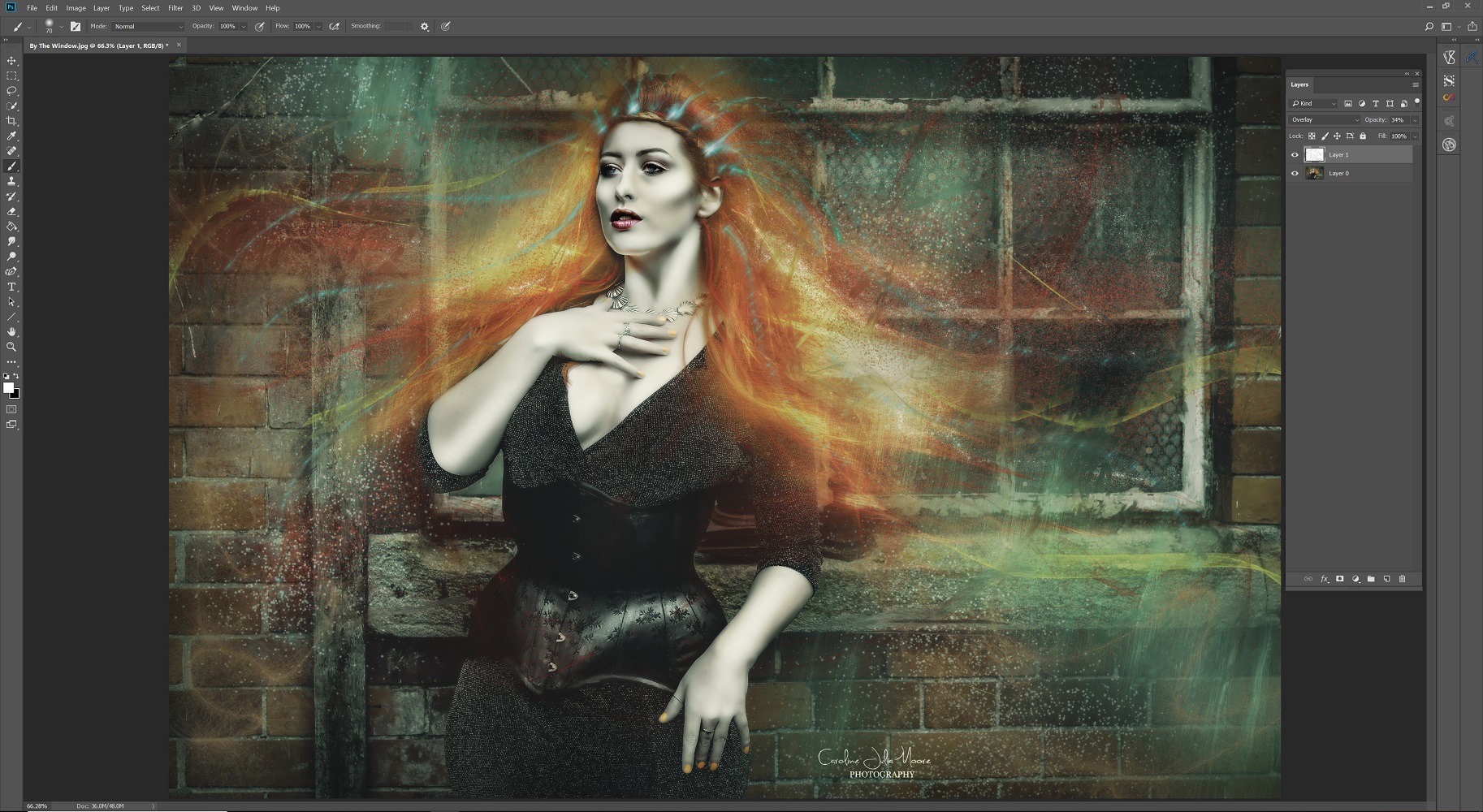
You can see how the image with the white brush layer in Normal blend mode in the 3rd screenshot (note that in Screenshot 3 the added layer is shown at 100% opacity, but this was reduced when set to Overlay).

Leave Comment