The Power Of A Black & White Adjustment Layer
Never underestimate the power of using a white brush set to Overlay blend mode! The 1st screenshot shows the original image.
Using a Black & White Adjustment Layer is much better for BW Conversion than desaturating because you can adjust various BW pixel distributions.
The 1st screenshot shows the BW Adjustment Layer with no tweaking.
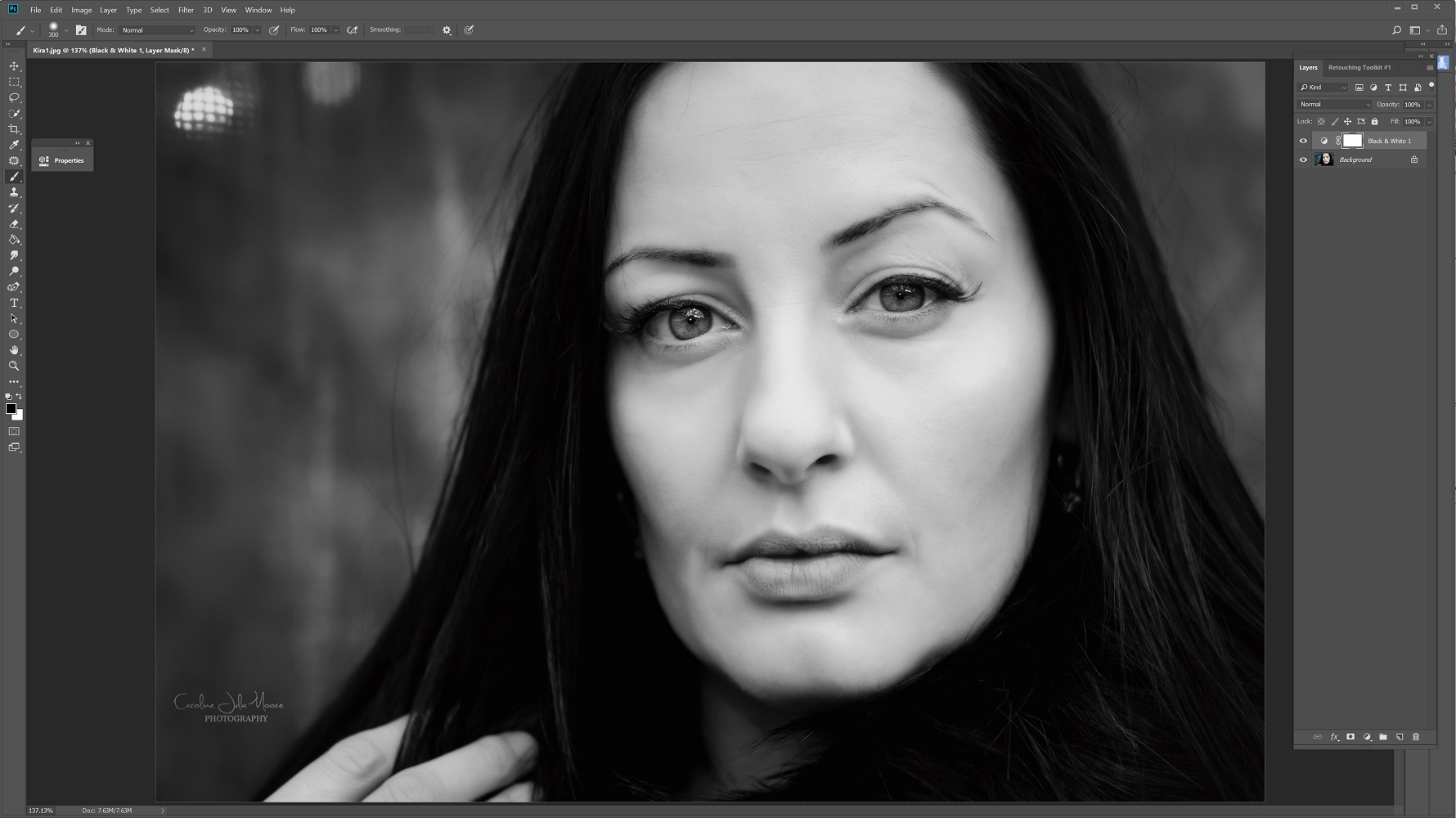
The 2nd Screenshot shows the original image; note the variations of colour.
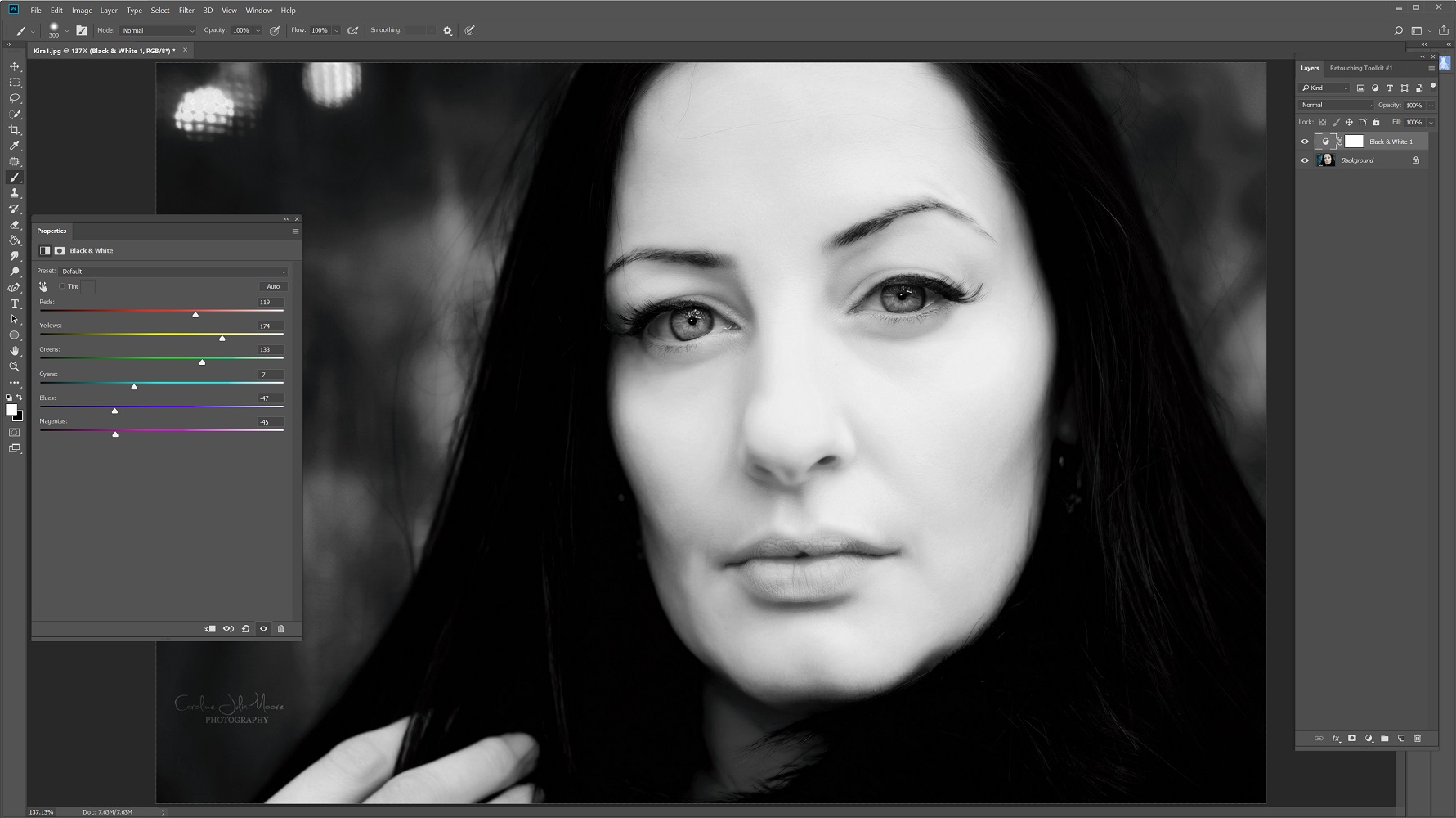
Screenshot 3 shows how the overall BW Adjustment is affected by moving the pointers that correspond to the colour information of the underlying, original layer. Changing this distribution can dramatically alter the look of your Black & White conversion.
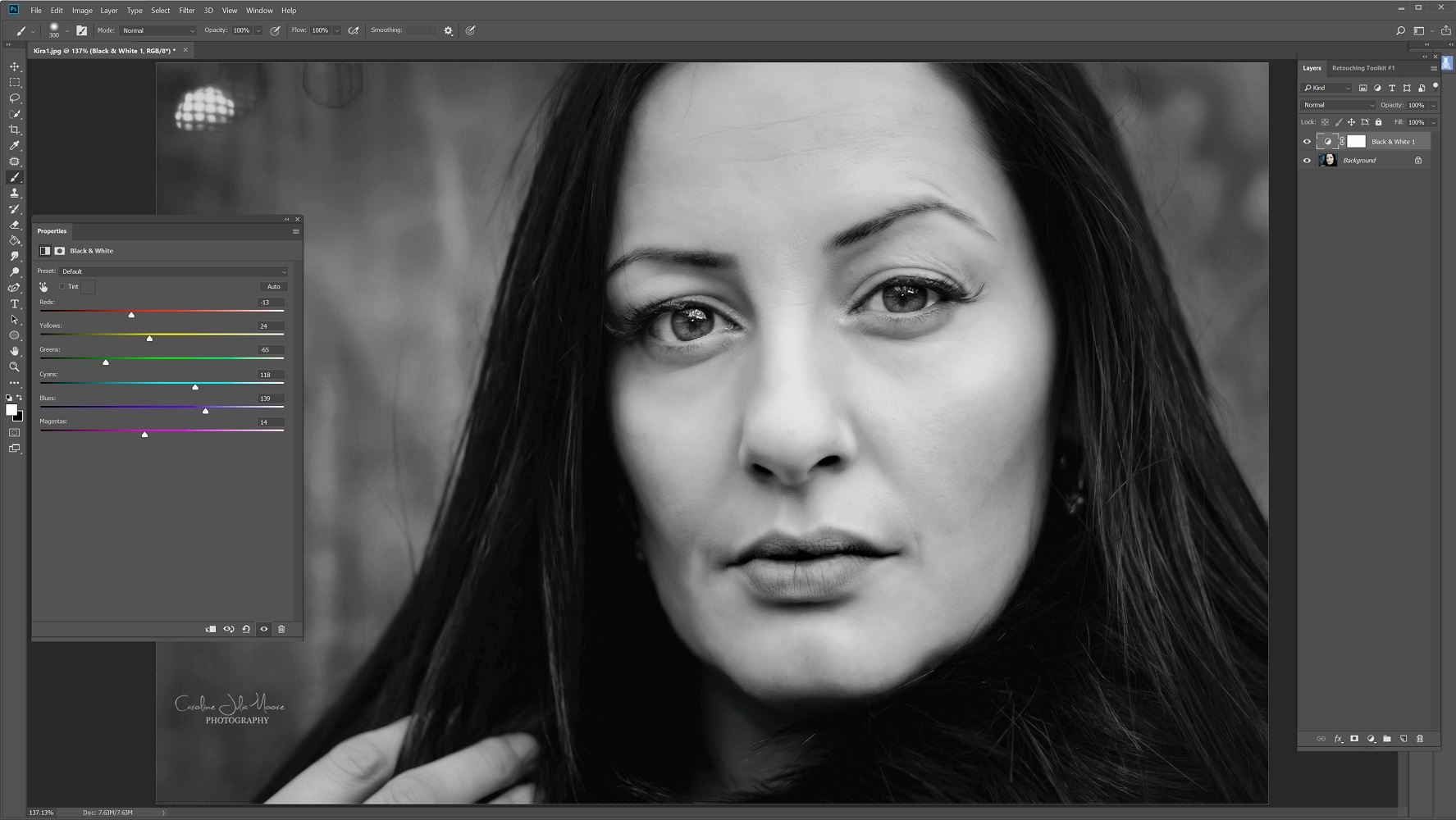
Leave Comment