How to Revert Shortcuts in Photoshop
The CC 19 update has altered the keyboard shortcut for ‘undo’. CTRL/ALT/Z (OPT/ CMD/Z in Mac) is now CTRL/Z (CMD/Z Mac) Personally, I find this a somewhat bizarre decision. If you are anything like me you perform steps (such as undo) automatically so when the shortcut no longer works, it is super confusing!
Here is how to change things back. Go to the Edit Menu and then Keyboard Shortcuts. Select “Use Legacy Undo Shortcuts” and click OK.
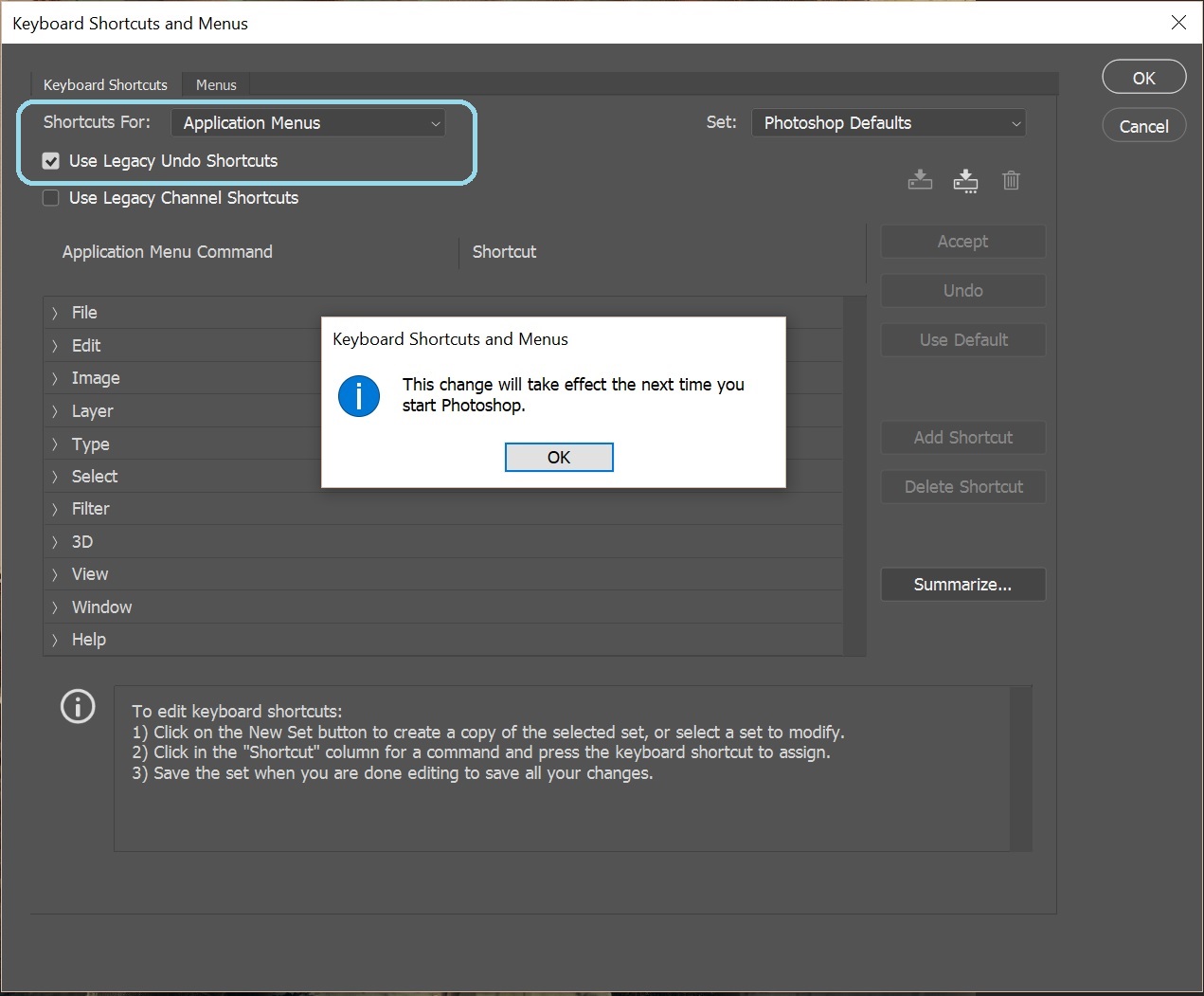
I am confused as always use Cntrl Z and it still works
Usually Ctrl+z only goes back one step, but Ctrl+Alt+z allows going back multiple steps. Now the Ctrl+z shortcut goes back multiple steps.