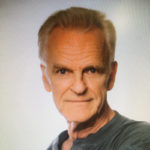CREATE AMAZING PORTRAITS WITH THE ILLUSTRATIVE METHOD!
Want to create portrait effects like a top Photoshop artist!?
Add The Robert Cornelius Method to get started right away!
You don't have to re-invent the wheel when you can follow in the steps of a giant...
What if you could confidently create a unique style for your images, using a proven and virtually fool-proof method?
Imagine being able to carefully craft your your images into amazing illustrations and portraits that pop!
Imagine the pride of showing off your work on social media and to your freinds!
This method is actually quite simple, but the steps to get there are very specific and each must be executed really well to achieve the overall effect.
There's all the prep work, setting up your desired highlight areas and specific contrast.
There's painting in light which is so important to guide the viewers attention.
Then there's adding the punch and pop with the high pass filter, run several times at just the right settings.
Enter The Robert Cornelius Method!
This incredible collection of videos will give you all the skills and tools you need to go forth and unleash your own masterpieces!
Learn the process and how to re-create it in your own work in easy to follow steps.




What's included with The Robert Cornelius Method?
You'll get six in-depth videos that will teach you how to create Roberts illustrative effect STEP BY STEP!
Introduction to Style in Art

Examples of Robert’s Illustrative Style
Watch this intro video to get a good feel for Robert's illustrative style and an overview of the process he uses to create it. This lesson is excellent prep for the very detail oriented and in-depth videos that follow!

Step 1: The Highlight/Shadow Adjustment
The first part of Robert's method is a prep phase leading to the main events of step two and three. However, it plays a crucial role in setting up the final effect and is definitely NOT to be skipped! Get ready for steps two and three.

Step 2: Painting Light Details
In this second video of the three part process, you'll see how much drama can be added with just some simple painting of light in just the right places. This is not only a great part of Robert's method, but also a technique you can use in any situation where you want to paint in light!

Step 3: The High Pass
To add the final touch, Robert uses the High Pass filter to accentuate and enhance the work he created in the previous steps. This sharpening technique has many other applications, but Robert's method is a perfect use for it!

Robert Cornelius’ Workflow
This complete workflow tutorial, created by Robert himself, shows how he creates an image from start to finish. This is really the MAIN EVENT in this whole Summit cycle. Watch the Master at work and learn what it takes to produce high quality artwork!
Challenges: Get your practice ideas here.
Resources: Links & Further Study

[Workshop] The Illustrative Style with Robert Cornelius
Enjoy this incredible workshop recording with special guest Robert Cornelius! Learn a bit about what makes him tick as an artist, and then watch as he works live on a unique portrait piece using his famous illustrative style!
Video Tutorial
Written Tutorial
Read what happy Summit Members Say.
Join hundreds of Photoshop students who are having a blast and learning fast!
BONUSES: The Robert Cornelius Method includes bonuses valued at $98.00!

RC Tutorial: Them!

RC Tutorial: Spell Binder

RC Tutorial: Theia

Practice model image download

RC Tutorial: Swimming Moonlight

Original Robert Cornelius practice image!
Take the next step on your Photoshop artist journey today!
30 Day Money Back Guarantee!
Buy The Robert Cornelius Method risk free! If you are not 100% satisfied with your experience, simply let us know and we’ll give you a full refund – no questions asked.