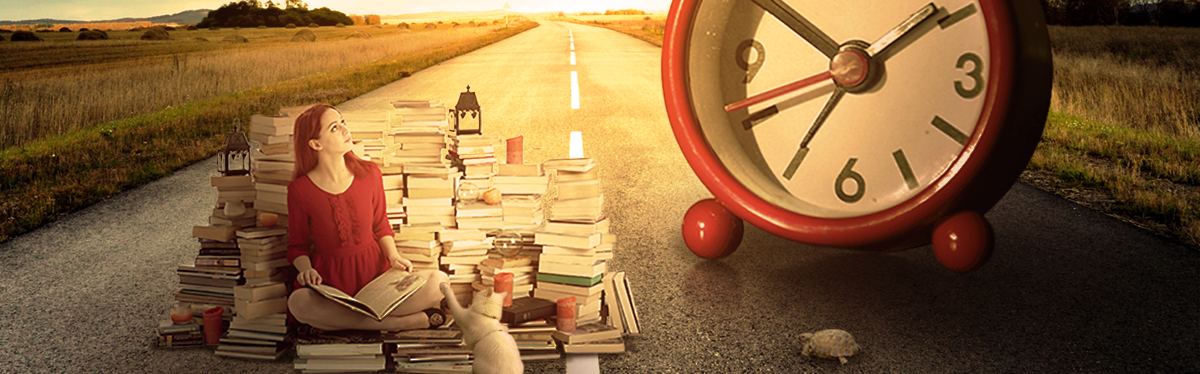
Learn a few keyboard shortcuts and save yourself a ton of time!
Use the form below to see how much time you can save by learning a few simple Photoshop keyboard shortcuts!
Then, download a free printable PDF with my favorite shortcuts. Learning just ten shortcuts will get you on your way to save hours!
Now, to get you started, here are my favorite shortcuts:
Top Ten Time Saving Keyboard Shortcuts for Photoshop Artists:
- Alt+Shift+Ctrl+E = Merge all visible layers into one new layer.
To use, select the top visible layer in your layer stack and use the shortcut. This will produce a new layer with all visible layers below merged into one layer.
- Ctrl +J = Duplicate selected layer.
- Alt+Del or Ctrl+Del = Fill with black or white.
Technically, it should be called “Fill with foreground/background color”. To make sure you are using black and white press the D key to set the foreground and background to black and white respectively. Notice that when selecting a mask, black and white switch places with white in the foreground.
- Ctrl+0 = Zoom to fit to screen.
This will enlarge or shrink your document view to fill up available space on your screen. Note that if you are working on an image that is smaller than your screen size, it will still zoom in to fill your screen, thus producing a blurred view. To view at 100% use Ctrl+1.
- Alt+Shift+Ctrl+W = Export As…
When you are ready to share your work on social media or via email, you are ready for Export As…
- Ctrl+Shift+S = Save As…
When you are ready to save a draft or another final-final version…
- Hold Ctrl + Left Click on mask = Load visible area as a selection.
- Ctrl+T = Bring up transform box
Now use Shift+click&drag a corner to resize leaving proportions intact.
- Ctrl+D = Deselect
- Alt+Ctrl+Z = Ctrl Z with more power!
Just keep going back and back and back…
Now, download a Free printable PDF cheat sheet with my Top Ten Favorite Photoshop Keyboard Shortcuts!
Instant download with a free membership!
Join for FREE with your Facebook account or Google account.
– Or –
Join For Free with Your Email Address Here:
*This form assumes that you save 2 seconds/shortcut use, and that you use 1 shortcut/minute during a session. If you would like to see the full calculator and play with all the variables, click here.