Color Change 2 Tutorial

Quick Tip from Full Tutorial:
Camouflage a Snake!
Select the snake and add a hue/saturation adjustment layer (the adjustment it will only affect your selection). Use the colorize option for optimal effect.
Here you can see the effect of this simple procedure:
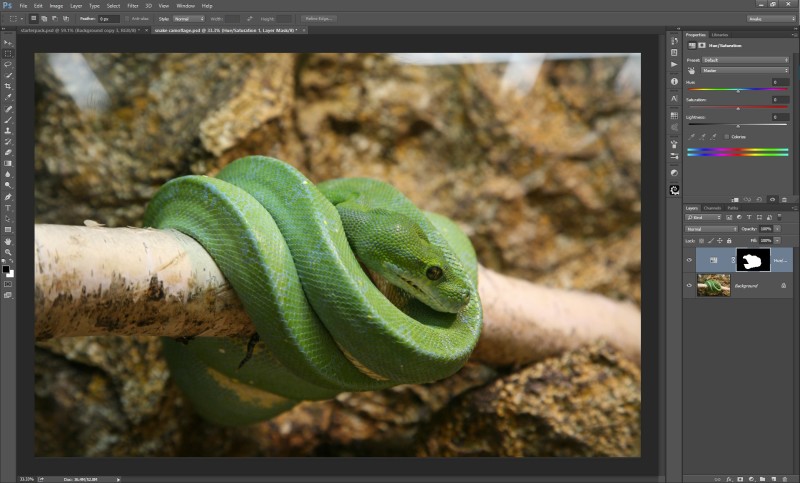

Full Tutorial Preview:
In this tutorial, Andrei demonstrates the power of hue/saturation layers, changing the color of the Golden Gate bridge and camouflaging a snake.
This tutorial contains both a written and video component.


What you’ll learn:
- Selections and layer masks.
- Using hue/saturation adjustment layers.
- Refining with colorize.
Access this tutorial, plus 143 more: Join Base Camp!
Access our entire library of Base Camp Photoshop tutorials for life!
Join Base Camp!Already a Base Camp or Summit Member? Log in to view this!



Leave Comment