Flower Girl by Parée Erica

In this tutorial Paree Erica shows us some really cool color dynamics techniques to make colors really pop. She uses lots of brushes and finishes the piece off with some fantastic final adjustment layers.
Final image:
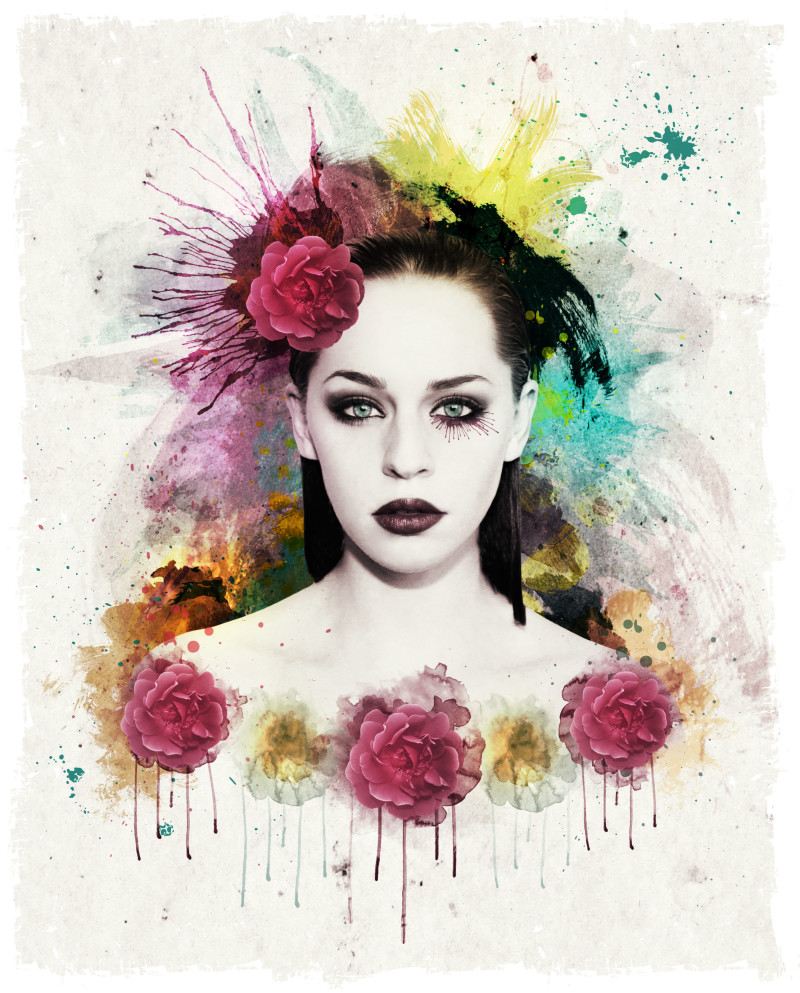
Access this tutorial, plus 143 more: Join Base Camp!
Access our entire library of Base Camp Photoshop tutorials for life!
Join Base Camp!Already a Base Camp or Summit Member? Log in to view this!



Wow! Paree, your work is awesome, i love the colours and the powerful image, stunning work …
Thank you very much Angie. I hope you find some useful tips in there 🙂
This is an awesome tutorial. Don’t know if I can do it but I am sure going to try. Your step by step instructions are very easily understood.
Thank you Sandra. I’m glad you find the instructions easy to understand. Good luck with it, it’s good to challenge yourself too 🙂
Paree, Thank you for such an in depth, easy to understand tutorial, and the great tips to take the composition further. I really love your work and I can’t wait to put these techniques to use. I love that you did the color dynamics and the soft grunge border as it shows how by taking these few extra steps it can really switch it up. Gorgeous work.
Hi Lonnie
Thank you very much, I am glad that you found it easy to understand.
Yes, I feel those last few touches can really add dynamics to your image,
so it’s good to experiment with things.
Have a great day
Parée
Thanks you so much. Always wondered how these complex portraits are done….this was very well laid out.
Thank you very much Ajay, I’m glad you found it helpful.