History and Layer Comps by Catherine King
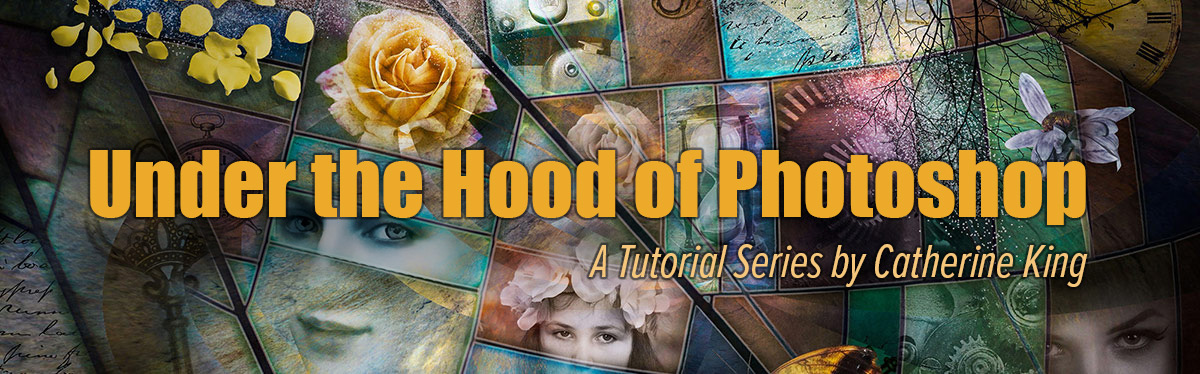
In this video, Catherine will show you how to use layer comps and how to modify the number of items in your history.
Access this tutorial, plus 143 more: Join Base Camp!
Access our entire library of Base Camp Photoshop tutorials for life!
Join Base Camp!Already a Base Camp or Summit Member? Log in to view this!



NEAT! I never knew what layer comps was before or how to use it! Thanks so much!
Great – glad this was useful to you.
Really useful. And works in CS5. Thanks! 🙂
Great to know – yes, this is not a new feature – but likely under-used.
That was unbelievably useful and so well explained. I never really understood History before and I had no idea layer comps even existed! Thank you so much!
So glad you found this useful !
Wow, thank you Catherine. Great information and very useful.
Thanks so much, I had no idea what layer comps was and the fact that you can use it with smart objects is just awesome.
Excellent tutorial and so very useful, thank you.
Great tutorial, clear and very helpful. Thanks
Fantastic tutorial, thank you Catherine. Will certainly be utilizing layer comps.
WOW! I learned a lot. Can’t wait to try everything.
Thank you
Excellent tutorial, thank you.
OMG layer comps is so useful, and i thought snapshot in history was brilliant but layer comps is amazing and doesn’t get deleted. WOW!
Hope there are more under the hood tutorials these are brilliant. Thank you
I had absolutely no idea that this existed and your explanation was so easy to understand. Thank you so much!
This is very useful! Thank you so much!
So much great information in this video that I wish that I had a written tutorial to refer to. Thanks so much, Catherine.
Thank you for your kind comments! Catherine
Great tutorial. You explained it all so well. Thank you!
Very clear instructions – great tutorial.
Excellent tutorial! Clearly presented and tremendously useful to my work flow.
Wonderful tutorial. Layer comps are definitely on my to do list.
Such useful info, thank you!