Magic In the Garden by Caroline Julia Moore

Quick Tip from Full Tutorial:
Give Hair An Illustrated Look.
You can add an illustrated look to hair by using the Accented Edges filter. You can find this under the Brush Strokes options in the Filters Gallery. Once you have an effect that you are happy with use a Layer Mask so the effect is shown only on the parts of the image you want (for instance, just the hair).
Here you can see the effect of this simple procedure:



Full Tutorial Preview:
In this tutorial Caroline shows how to use the Auto FX Mystical Photoshop plugin to create some wonderful lighting effects.
This tutorial contains both a written and video component.

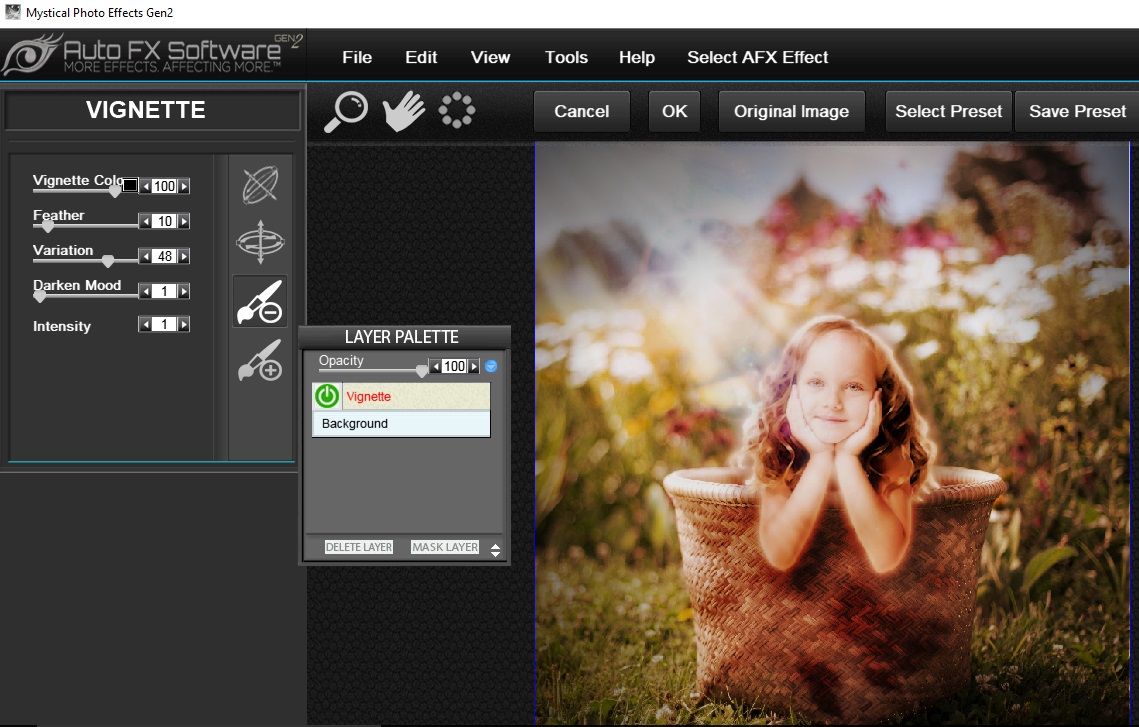
What you’ll learn:
- Using Actions.
- Using the Accented Edges Filter.
- Changing Canvas Size.
- Making selections.
- Adding Shadows.
- Lighting effects with the plugin AutoFX.
Access this tutorial, plus 143 more: Join Base Camp!
Access our entire library of Base Camp Photoshop tutorials for life!
Join Base Camp!Already a Base Camp or Summit Member? Log in to view this!



Thank you I now have a better understanding of the uses of the Auto FX Mystical plugin
LIz Abbott
Where will I find the Tutorial Resource File so I can download the Action you used in this this piece ?
Thank you for your help.
Another awesome tuturial, but I used topaz glow and lighting effects. I don’t have auto fx
I forgot, thank you for the wonderful action