Movie Poster by Bunty Pundir

In this week’s Photoshop tutorial, Bunty Pundir outlines the steps for creating this movie poster. All the resources used are included so you can follow along and create your own version of the movie poster. Follow along as he creates the sky from multiple images, inserts a cathedral and superbly creates a lightsource that creates the mood of this image. The model in this image is also heavily enhanced to match the environment perfectly.
This tutorial contains both a written and video component.
Final Image:
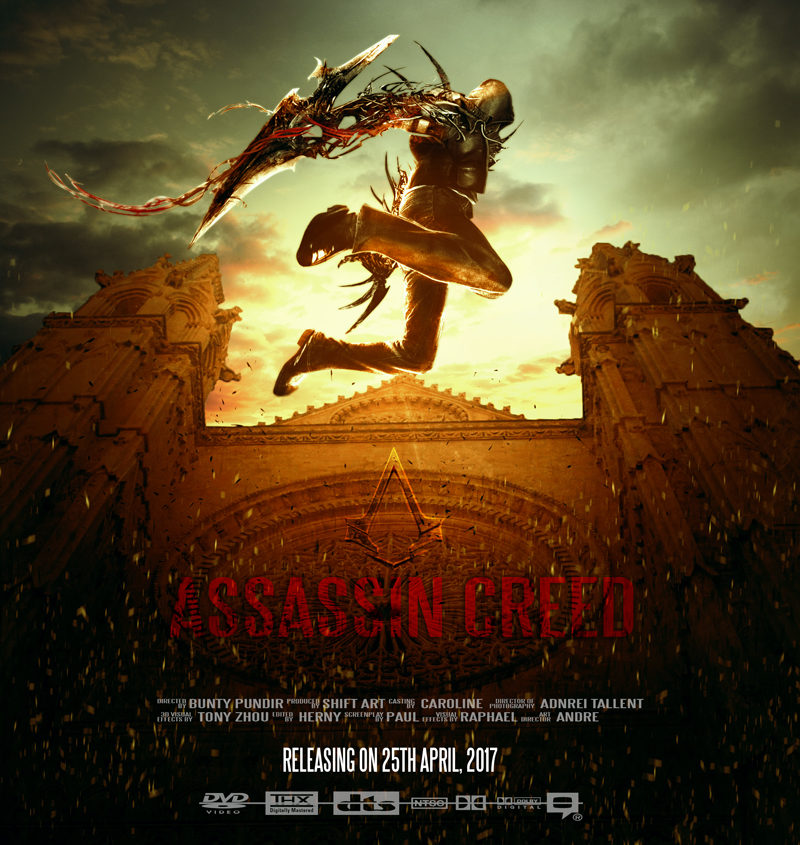
Access this tutorial, plus 143 more: Join Base Camp!
Access our entire library of Base Camp Photoshop tutorials for life!
Join Base Camp!Already a Base Camp or Summit Member? Log in to view this!



such a fun piece, well done
Glad you enjoyed it!!
Very cool looks achieved in this piece. Thank you Bunty for the opportunity to learn from your process. And as always, thank you Andrei for presenting it so well.
You are welcome Sheila!!
This was another great tutorial! I really liked the highlighting techniques! My only problem was the very last step 28, where I applied the Overlay blend to the text – it totally washed away and was unreadable. I ended up using Vivid Light with an Opacity of 45%. I really liked Step 23, using the Colour Lookup of TensionGreen; the result was awesome! Thank you Bunty!
This is awesome Bunty! Thank you!
You are welcome!