Photoshop Select & Mask by Caroline Julia Moore
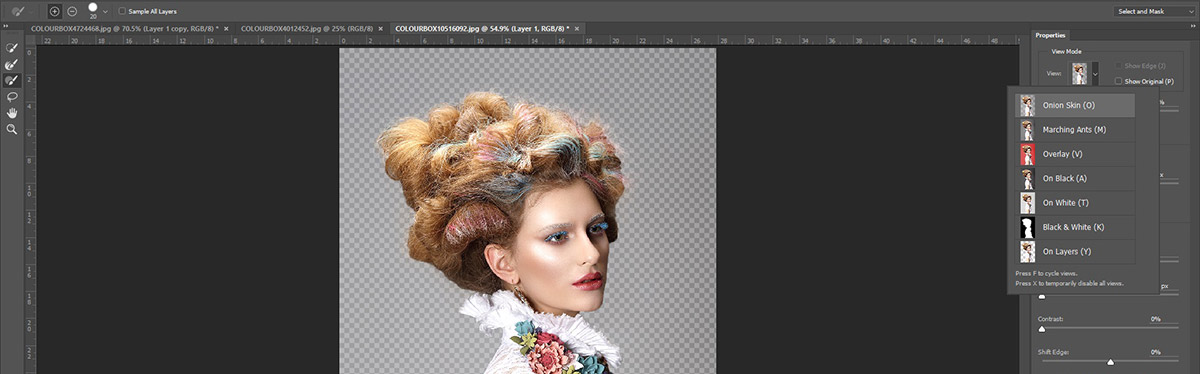
One of the biggest changes in the latest Photoshop update is the release of the Select and Mask work space. The Select and Mask area has replaced Refine Edge in Photoshop CC 2015.5. In this tutorial, Caroline Julia Moore explores the new features and challenges the new tools to cope with some difficult selections.
Access this tutorial, plus 143 more: Join Base Camp!
Access our entire library of Base Camp Photoshop tutorials for life!
Join Base Camp!Already a Base Camp or Summit Member? Log in to view this!



As far as I know this tutorial has never been offered as a free tutorial. Could you direct me to where this tutorial is offered for free?
helpful thank you
Thanks for free tutorials.
Appreciate so much.
Very good. Thanks a lot
Thank You for the well explained how-to!!
I only saw clippings on uniform backgrounds, made in the studio. I would like to see with real photos, in natural scenarios, there is the difficulty that I did not see resolved in these tutorials. They are good, but only use photos appropriate to the cut.
Thank you for an informative introduction to this new tool.
thanks, it was great