Serene by Jenny Le

Quick Tip from Full Tutorial:
Using Puppet Warp to Blend Extractions.
Jenny extracts part of a tree to add to a deer antler. To make this blend in with the existing antler she uses Puppet Warp.
Here you can see the effect of this simple procedure:


Full Tutorial Preview:
In this tutorial Jenny shows how to create a serene night forest scene. You will learn how to combine different images into a cohesive scene using adjustment layers, masking and brushes. You’ll also learn how to turn a forest scene from day to night, work with light and shadow, and enhance the atmosphere.
This tutorial contains written steps with screenshots.

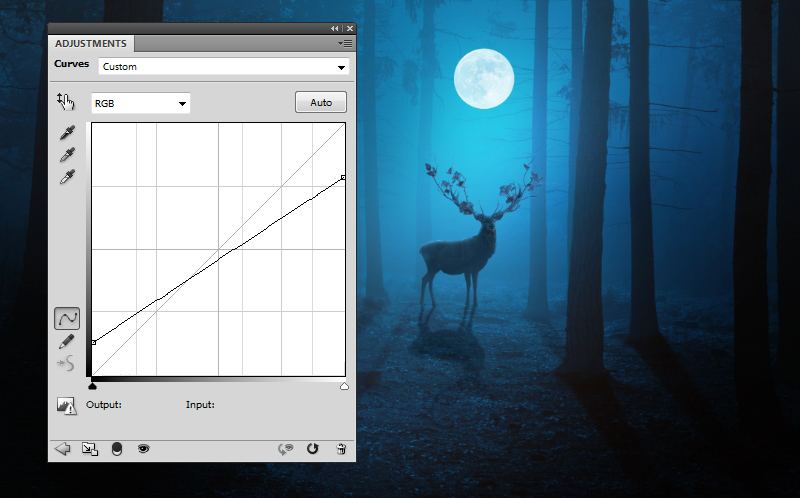
What you’ll learn:
- Merging and blending images to create a composite.
- Adding shadows and highlights.
- Selections and layer masks.
- Color Grading.
- Painting light.
- Creating atmosphere with adjustment layers.
- Using Puppet Warp.
Access this tutorial, plus 143 more: Join Base Camp!
Access our entire library of Base Camp Photoshop tutorials for life!
Join Base Camp!Already a Base Camp or Summit Member? Log in to view this!



Nice tutorial – Thank You!
Jenny, you are pure majik when it comes to the tutorial! I love every one you have done. But, this one! I have been looking for one similar to this, just to play. I’m going to give it a go!
Thank you very much!
Su
Love your tutorial. just learning and I never realized who much work goes into one. Awesome