Zombie Portrait by Clinton Lofthouse
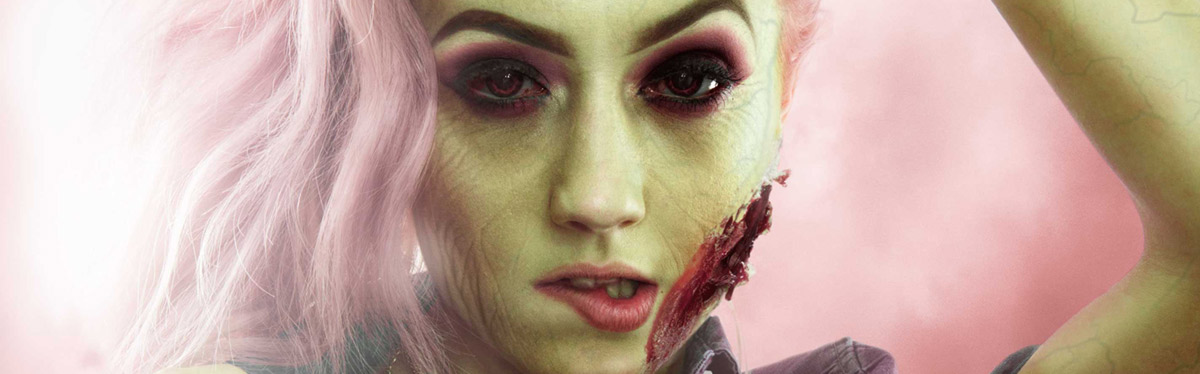
In this Photoshop tutorial, Clinton Lofthouse outlines the steps to zombify a model. You will learn how to add zombie-esque elements such as bloodshot eyes, rotting wounds, gnarly veins, and tinted skin.
This tutorial has both a video and written component.
Final Image:

Access this tutorial, plus 143 more: Join Base Camp!
Access our entire library of Base Camp Photoshop tutorials for life!
Join Base Camp!Already a Base Camp or Summit Member? Log in to view this!



Leave Comment