Adjusting Overlays in Screen Blend
Lots of effect overlays are presented against a black background so that when you set to Screen Blend Mode only the effect appears. However, many of these are do not have 100% black backgrounds; therefore the overlay can add a colour cast to your image and/or you can see a line where the overlay begins (as in the 1stScreenshot).
To overcome this click on the overlay layer and add a Levels Adjustment. Bring the left pointer in towards the centre. This will darken the dark pixels, thereby making the background a truer black
(see Screenshot 2)
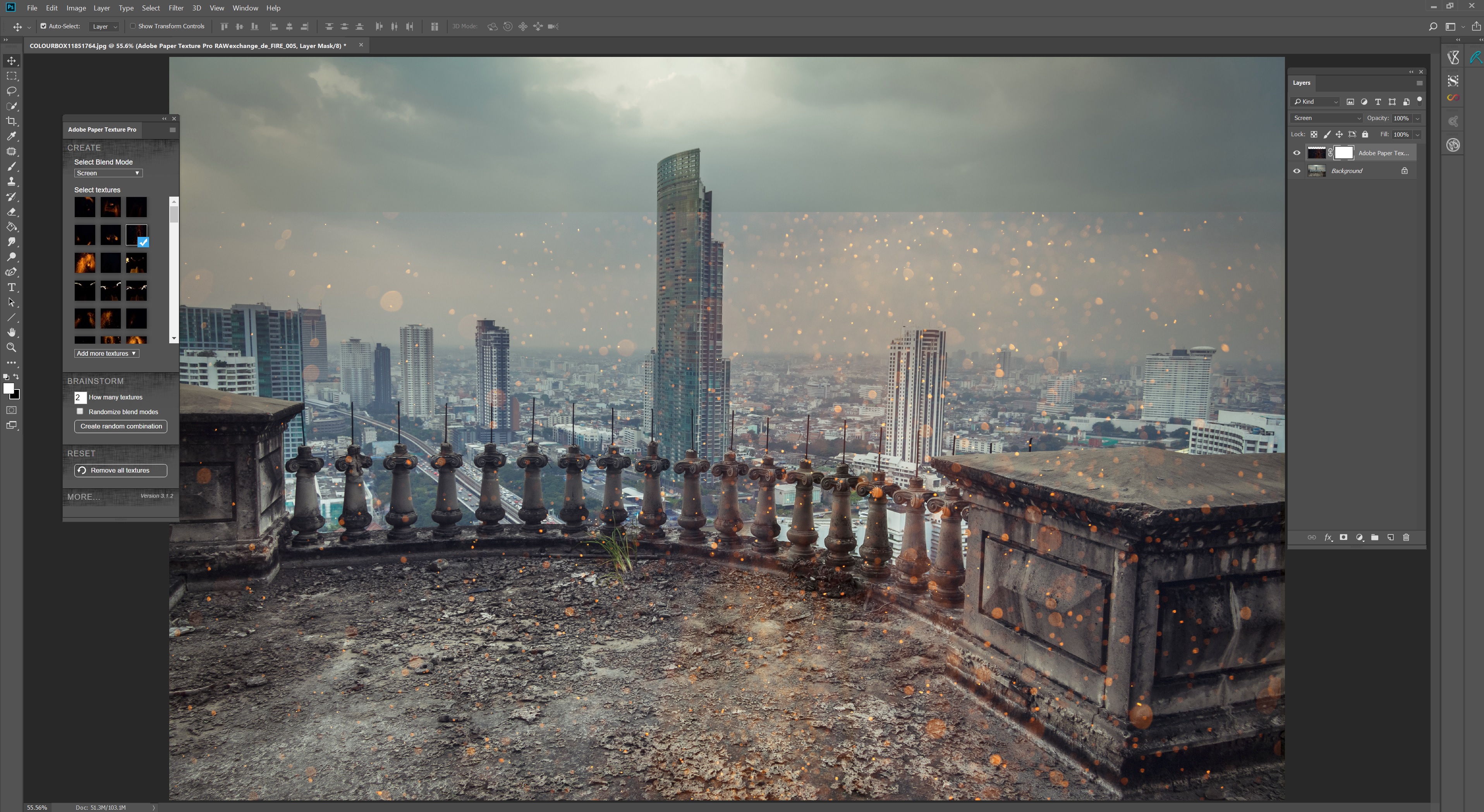
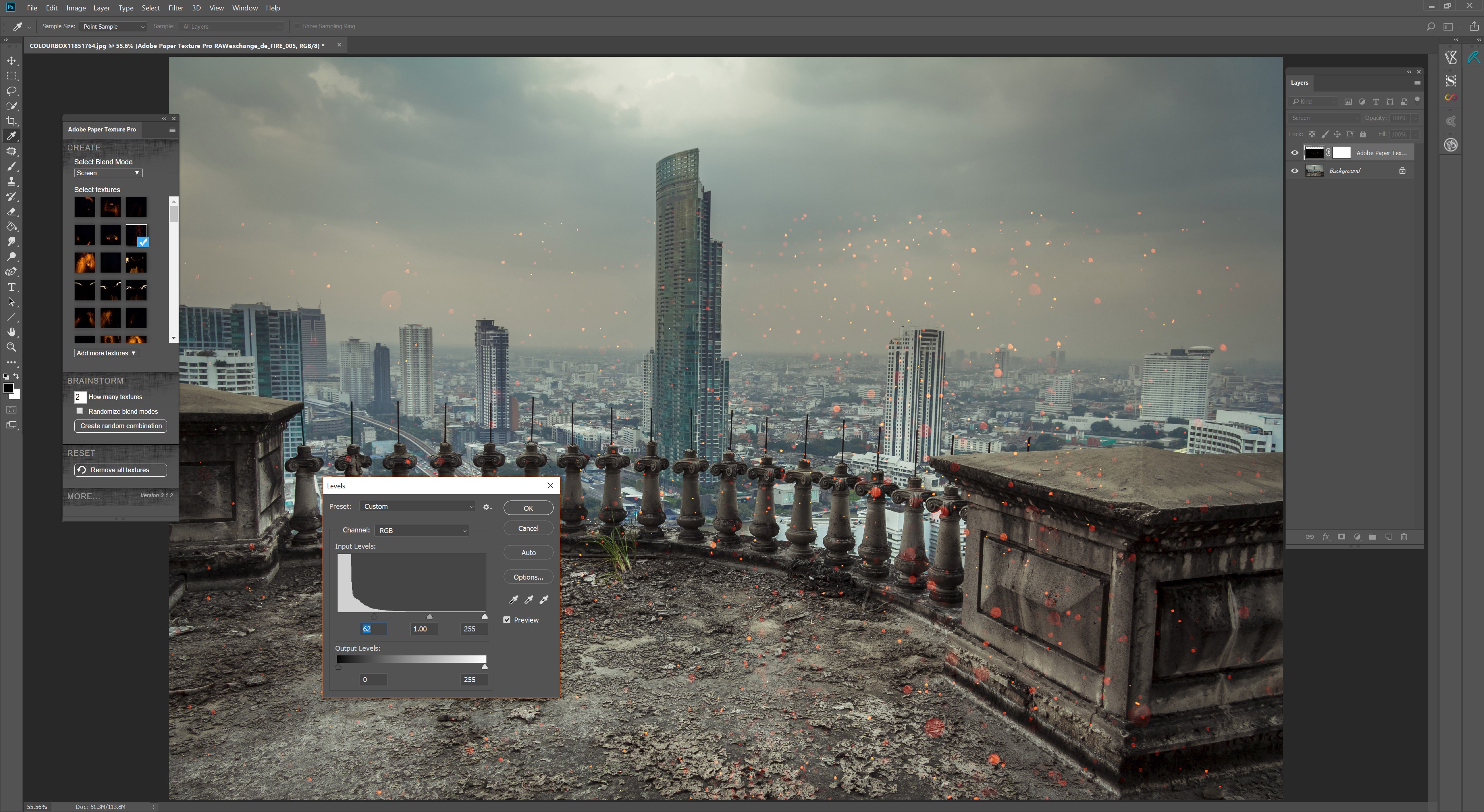
Even easier, use Lighten blend mode instead of Screen.
thanks Caroline, great tip, and i will definitely use it