
What are the differences between textures, materials, and shader presets?
Texture can refer to a couple of things. It’s the jpg used to give the 3D product surface colors and textures when developing a new 3D model. The first image on the left is the completed product for the Heilong outfit. The artist added texture maps in several places to get the outfit to look like this.
Texture can also refer to the Materials Presets such as those in the center image. Material also refers to Materials Presets. These are included or add-on materials specific to the product.
A Shader Preset, is an add-on that can be used to change the surface of a product… skin, the hull of a spaceship, hair, the color of a horse or house, etc. The image in the 3rd (middle-right) was created by a Shader Preset for fabric. I added it to the dress because I wanted to change the color and pattern. A preset will do this plus increase or decrease the gloss, pattern, and texture of the shader preset.
Shader presets really broaden the use of what you buy. It’s like having a fabric store and hair dye in the computer. Many of the presets come with utilities that increase the bump map (height of the texture… it makes it more bumpy), transparency, shimmer, gloss, and tile size (makes the pattern larger or smaller).
To add a shader preset, Find the Shader Presets in your DS Content Library under Shader Presets. If you are using Iray, make sure your presets are for Iray. To apply, open the product, say this dress, and go to the Surface Tab. Select the item you wish to change, then double click on the Shader Preset; see 4th image. I use Shader Presets in almost image I create.



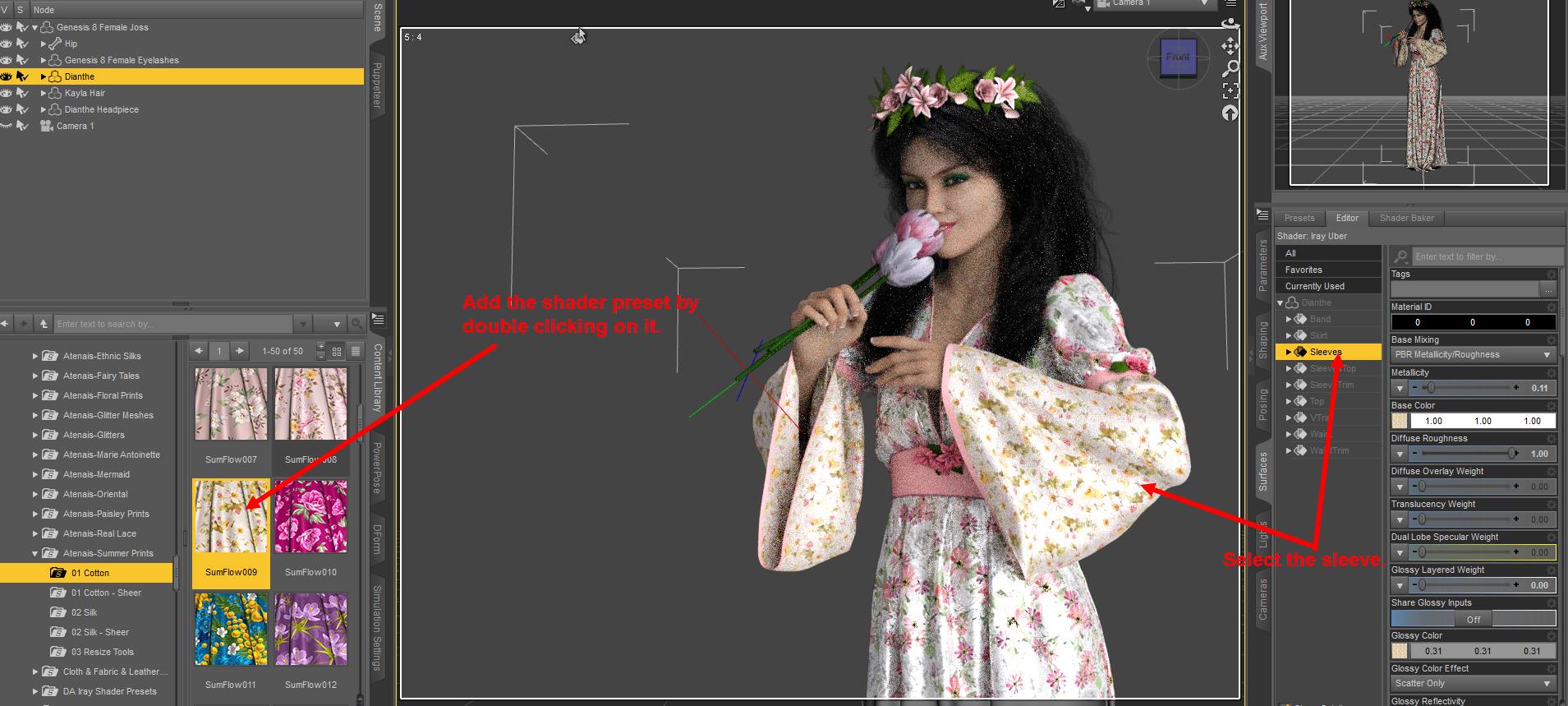



Leave Comment