
Creating a floor plane on which to drape dForce clothing
1. DForce garments will continue to drop until they meet a hard surface or the length of the garment is reached. Therefore, you need to add a surface plane for the fabric to drape against. The following will create a floor plane, which can then be hidden during the render.
2. Click on “Create a New Primitive” from the tool menu.
3. Make sure “Plane” is selected. Make the size around 6 yards, which is plenty of room. (See Image 1)
4. Click accept. A new plane is loaded. It will load at the zero point. The figure will be in the middle unless it is moved. (See image 2)
5. If you want the plane to render in your image, keep it visible and increase the y axis Translate to 0.2. To hide it, click on the eye next to the plane in the Scene tab. Closed eyes in the Scene tab indicate the item will not be rendered.
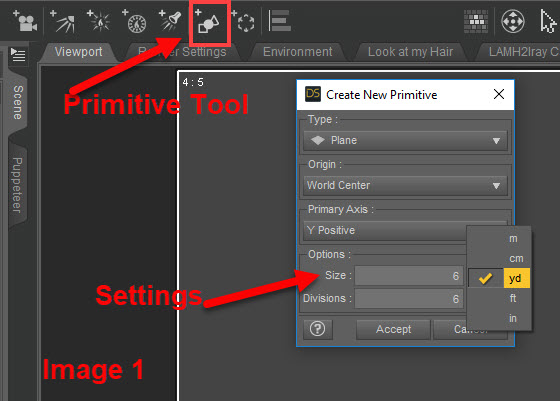
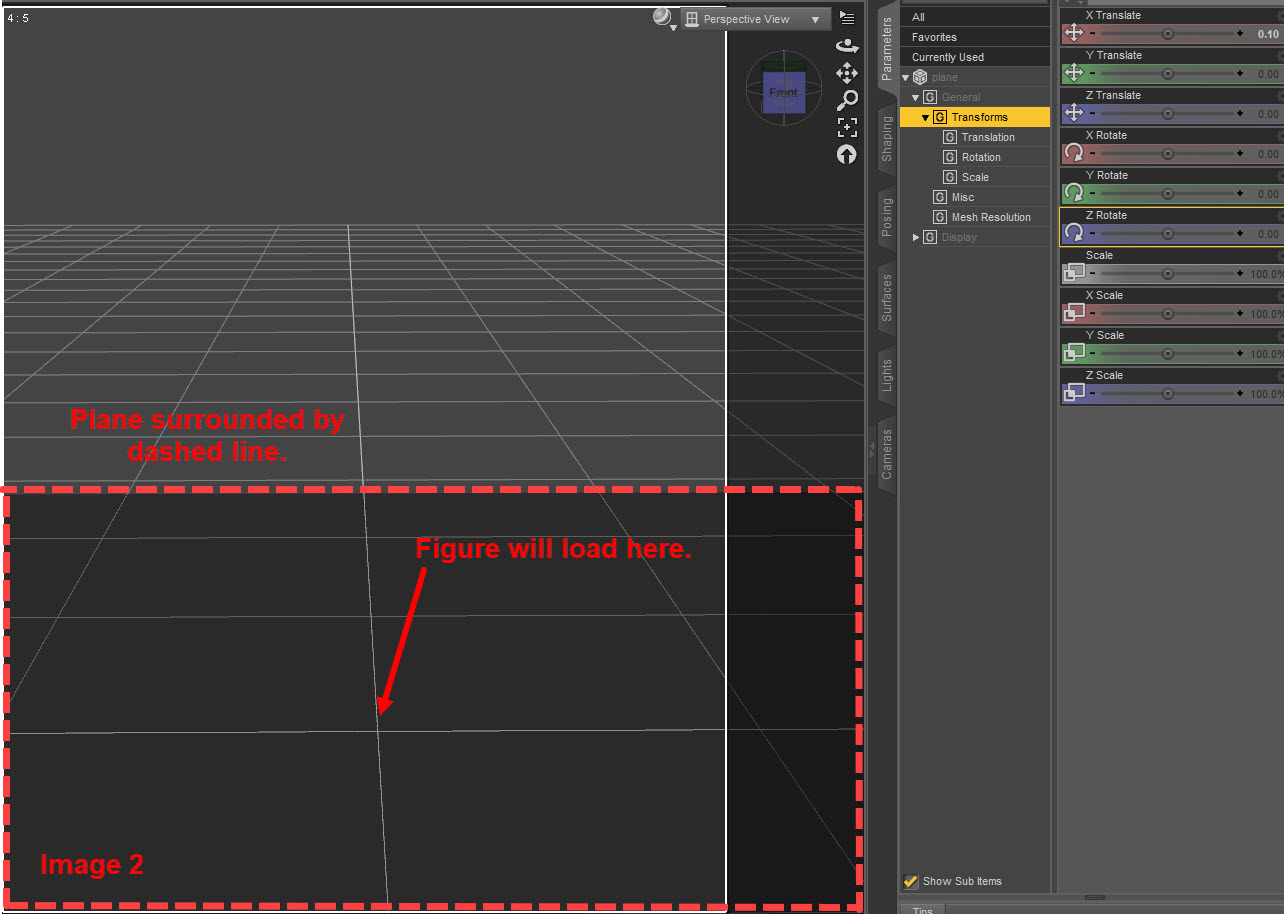



Leave Comment