How to Extract Hair & Feathers by Parée Erica

In this tutorial Parée Erica shows her method of extracting difficult subjects with hair, feathers, and fur. Here she prepares an owl to be used in the Magical Swan Lake tutorial.
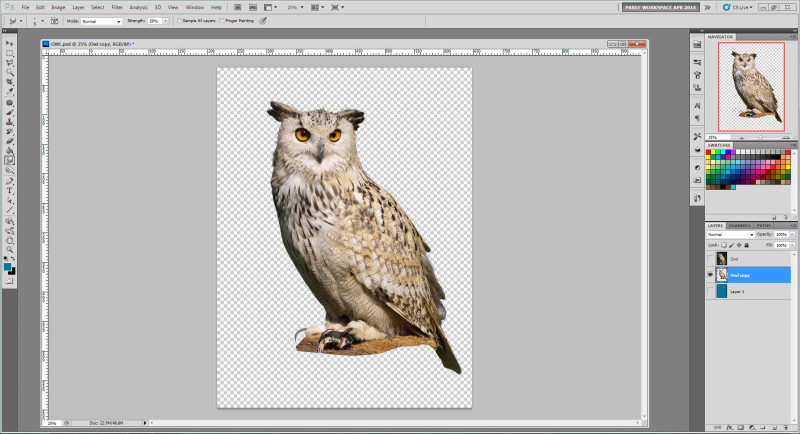
Access this tutorial, plus 143 more: Join Base Camp!
Access our entire library of Base Camp Photoshop tutorials for life!
Join Base Camp!Already a Base Camp or Summit Member? Log in to view this!



Thanks Paree, this method seems to work very well.
I’m glad you found the method useful
Thanks Paree, I will have to try this method. I would like to see one using a horse and getting the main and tail to look “real”.
Thank you Kevin, I will have to keep that in mind for future tutorials
Wonderful tutorial. Can’t wait to try it!!!
Thank you Sandra, I hope that you find it helpful 🙂
Thanks so very much for this…I have been working with a lot of goat images and haven’t been 100% happy with my extractions, this will be really helpful.
Hi Jennifer
I hope that it helps with the goat images. 🙂
What’s “SS1”, which you mention in Step 1?
SS1 is short for screenshot 1.
Hi, Paree!
I can not figure out how to do step #5:
5. Apply the layer mask on your cut out owl layer & you are ready to work on the edges.
I can see that the layer is transparent, but I do not know how to do it 🙂 Please, help me.
Hi Tyna
If you have the layer mask on your owl layer, right click on the actual layer mask and then you will see a pop up with some options, Choose “Apply Layer Mask” and it will apply your layer mask.
Let me know how you go. 🙂
I’ve usually used the brush technique, but I like this smudge technique. Thanks for the excellent, clear tutorial!
Just played around on an image of a Wood stork and am very pleased with technique. I’m excited to try different strength and hardness settings. Image took about 15 minutes after selecting and then refining image. Very excited to see how far this technique can take an image with feathers and other hard to select items.